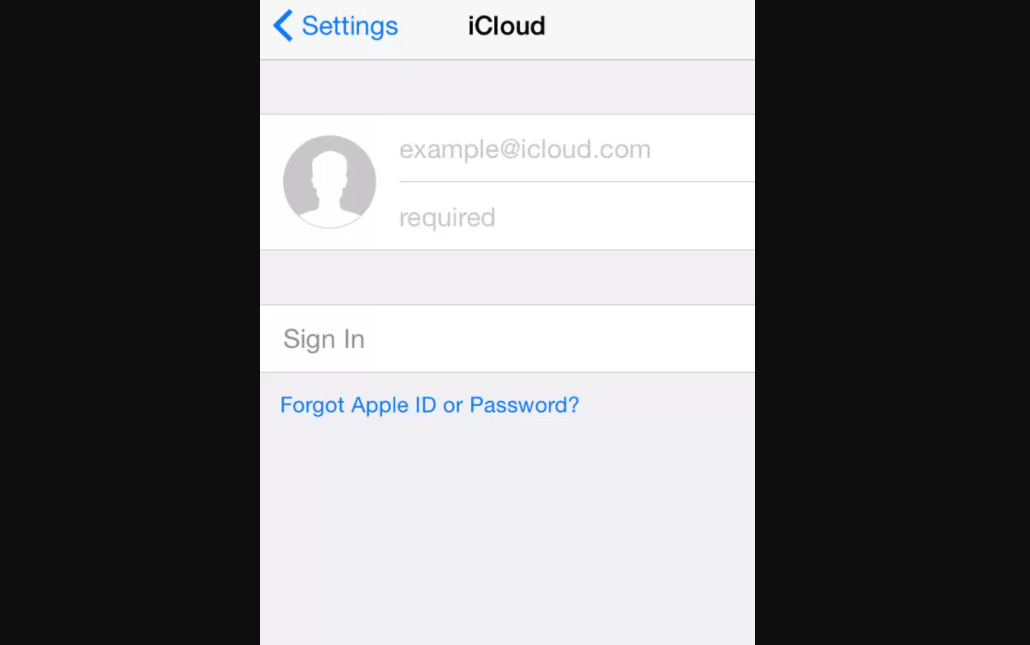An Apple ID is required if you want to download applications and resources from iTunes and the App Store. So, this ID works more like a gateway for you to have access to the contents on the internet provided by Apple. You can create your own free Apple ID and password.
Table of Contents
Apple ID is needed for you to use all Apple devices. It’s similar to those using the Android platform.
To download contents from Google App Store, you need a Google ID. Similarly, an Apple ID makes it possible for you to download contents from Apple’s official stores on your Apple devices like iPad, iPhone, iPod, Mac and others.
The application of Apple ID isn’t only limited to downloading contents, but the ID also helps you to sync contacts, calendars and reminders. You will be able to do that through iCloud. This will also help you activate FaceTime and iMessage across multiple devices.
However, it’s not an end if you have an iPhone or iPad and you don’t have Apple ID. You can still use your devices, but Apple ID helps you to get the most out of your devices.
So, if you don’t have an Apple ID and you are wondering how to create one, here are few easy steps that will help you make Apple ID and Password.
How to Make Free Apple ID and Password?
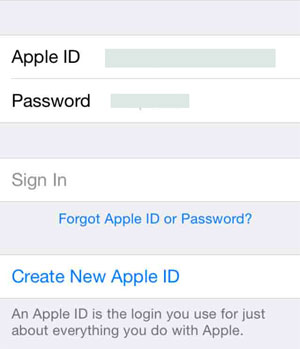
Step 1: Go to the Settings app.
Step 2: Tap on iCloud.
Step 3: Tap on Create a new Apple ID.
Step 4: Enter a date of birth.
Step 5: Tap Next.
Step 6: You will be led to fill some details. Enter your first and last name.
Step 7: Go to Next.
Step 8: You will have to choose; you can either select your current email address or get a new iCloud email address.
Step 9: Enter your email address.
Step 10: Create a new password.
Step 11: Verify your password.
Step 12: For a security measure, select a security question.
Step 13: Type the answer to the security question.
Step 14: Type the security answer two more times.
Step 15: After filling in the details, you will have to agree to the Terms and Conditions.
Step 16: You will have the option either to Merge or Don’t Merge. This will let you decide if you want to sync iCloud data from Safari, reminders, contacts and calendars.
Step 17: Tap OK to confirm.
Free Apple ID and Password
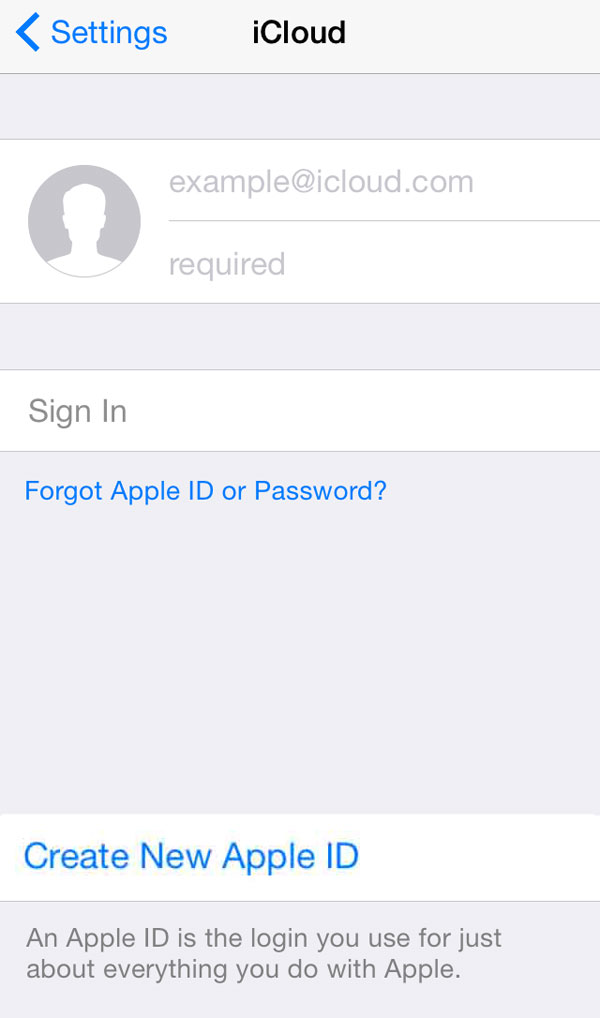
The above steps will help you create an Apple ID and password. Make sure to note down or remember your security question and answer.
It is also important for you to have access to your primary email ID that you have used while creating the Apple ID.
Sometimes, you might forget your Apple ID password. In those cases, you will need to have access to your email ID that you have used as a rescue email ID.
There are multiple ways to reset the password, but it’s always wise to note down all the details you have entered while creating an Apple ID.
Some of the alternatives of resetting a password are: Answering security questions, getting an email, using two-factor authentication and using two-step verification.