Google Adsense is the best program for collecting revenue for webmasters. Webmasters, bloggers, and YouTubers in Nepal can earn good money for good content. It is estimated around 5 thousand bloggers are from Nepal who are earning money from Adsense. This number is increasing day by day.
Table of Contents
After earning $10 in an Adsense account, Google Adsense sends a Personal Identification Number (PIN) to your home address which you have provided during account registration for verification purposes which is also called Google Adsense Pin Verification in Nepal.
Due to the slow postal service in Nepal, it is much slower to get a PIN. PIN stands for Personal Identification Number. Sometimes, the PIN gets lost and you may not receive it. Having a Post Box Number, there will be more chances for getting PIN. Previously, having a Post Box Number in the post office, a PIN used to be received within 45 days. These days it has been more difficult to receive PIN in 45 days. It may take longer.
Google does not have a Google office in Nepal. So, you can not personally go and verify your account. You need to work out a few steps to get verified. We have mentioned step by step procedure for Nepali Adsense verification.
You need not worry if you do not receive a PIN. If you do not get a PIN and you are worried, we are going to share an alternative way of verifying a PIN for your help.
Solving PIN problem in Google Adsense in Nepal
Sometimes, you do not receive a PIN in your hands for 3 months. You can re-issue Adsense PIN three times and after that, Google Adsense requests for a government-verified document in which your name and address are clear.
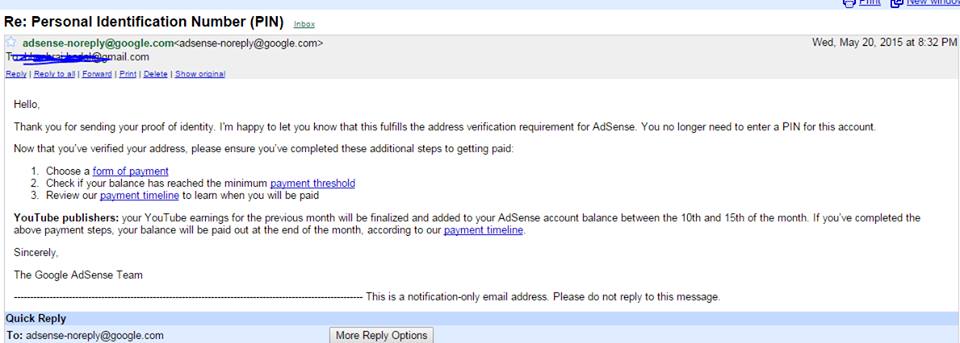
Conclusion: You can verify your PIN via a government-issued ID after you request your PIN three times. I just verified mine, just some minutes ago.
What are the government IDs accepted by Google in Nepal?
Google AdSense and its advertiser verification program in Nepal accept several types of government-issued IDs to verify the identity of individuals and organizations. For individuals, the acceptable forms of Nepali government-issued photo IDs include:
- Passport
- National Identity Card
- Citizenship Certificate
- Election Commission Voter ID card
- PAN Card
- Driver’s license
- Bank Statement with Address
After sending your government-issued document to Google, Google verifies your address by seeing your document and you will receive an email same as above where PIN verification has been manually done by Google Adsense. After getting this mail, the payment hold is removed from your account and you will be receiving payment on the next cycle as mentioned by Google.
Frequently Asked Questions
What If the Adsense PIN Doesn’t Arrive in Nepal?
If you haven’t received your PIN within 3 weeks, you can request a replacement PIN. Google allows you to request up to 3 replacement PINs. If after the fourth attempt, you still haven’t received your PIN, you’ll need to provide a government-verified ID as an alternative option.
How long does it take to get Adsense PIN in Nepal?
Some users in Nepal have reported delays beyond 3 weeks.
What is the Adsense PIN Verification Process in Nepal?
When you reach $10 in your AdSense earnings in Nepal, Google sends a unique PIN to your registered payment address. You need to wait for the PIN, Enter the PIN, and submit it after you receive it to get verified.

