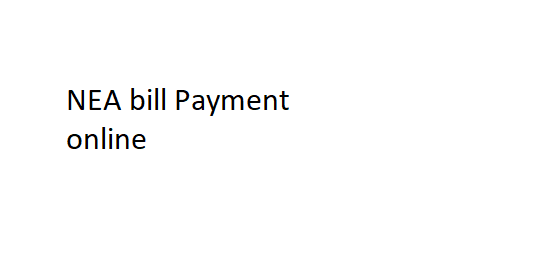Nepal Electricity Authority Bill payment is one tedious job. You have to stay in queue and of course the arrogant staffs are there to make your work even harder. But these days you don’t have to deal with that. With online transactions and work procedure increasing, NEA also has NEA bill online payment system. There are number of ways you can do that. I am mentioning few ways how you can pay your electricity bills online.
Table of Contents
NEA Bill online payment from banks
This is one of the most easy way to pay your electricity bills. Most of the bank these days have online banking service. You will just have to activate these service and can directly make payment from your bank account. Your bank will certainly charge you some rupees for their service yearly but will make a lot of your work easier. Unlike E Sewa or Khalti you don’t have to transfer fund to a separate account. Here is an example how your bank can serve you with this facility.
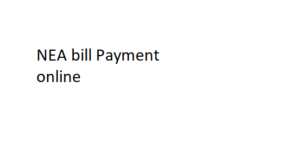
These days most of bank provide electricity bill payment service in Nepal. If you are not familiar with Khalti or E sewa you can still easily pay your NEA bills form home without having to stay in long queue. You just have to take the service form your bank and they charge you some service charge for this. Almost all banks offer these service.You can contact your bank and enjoy your service. Here I demonstration how you can pay NEA bills form Bank.
NEA Bill payment from Nepal Investment Bank Limited
NIBL being one of the most trusted bank in Nepal, i am demonstrating how you can pay your bills using your NIBL account. Here is the link to the bill payment service: https://www.nibl.com.np/nea/
Esewa does not still support NIBL. So, NIBL has provided ebanking service from which you can pay your NEA bill online. The steps are mentioned over here.
- You will have to fill in the details given in the box.
- Select your usual counter location as in Kirtipur or Kuleshowr.
- Fill in your SCN number. Filling the SCN number is one of the most important step. Fill in the number carefully.
- Fill in your customer ID.
- Once you fill in the details click on show bill and confirm your details.
- Once you confirm the details, click on submit and your bill will be cleared.
NEA Bill payment Using Khalti
Khalti App is a online platform for monetary transactions. The popularity of Khalti has increased quite a bit in recent years. It can cover most of your payment procedures.
Khalti App is popular these days since it covers most of the payment procedures these days. NEA bill payment can also be now done using Khalti App. Follow the steps mentioned below to pay your bills.
You can pay your NEA bills through Khalti as well. You will require Khalti app for this so you will have to download it. Here are steps you need to follow for making your payment.
- Open the Khalti app in your phone or visit the website of Khalti: https://khalti.com/
- You need to sign up with your details if you are using it for the first time. If you already have an account login with your Khalti account.
- Scroll down till you find the Electricity bill payment section.
- Select your usual counter location.
- Admit your SC number and customer ID.
- Click in the option get details and confirm the details provided.
- Once you confirm the details, click on pay bill option.
- You will receive a confirmation message, click ok and you are good to go.
How to download the Khalti App?
You can the Khalti app in your phone and can enjoy its services. You can get it on play store and App store. The Khalti app is available for both androids and Iphone. You can download the app through Play store or App store.
Once you install the app you will have to sign up with your details. You will then receive Khlati ID and can use the app effectively. For that click on the option sign up in the home page of Khalti’s website. Fill in the required information like your name, phone number email address and so on. Once you fill all the details click on I agree to terms and conditions clause then click on join. You are now good to go. Just login with your ID the next time you use it.
NEA bill payment using Esewa
Esewa is another way of paying NEA bill. For paying bills with esewa you will require money in your ESewa account. There are various ways you can load money to your ESewa account. You can either transfer it from your bank or can directly receive money from friend’s or family’s Esewa account. Once you have an valid ESewa ID and money in your account you can do a lot of transactions through ESewa. ESewa is one of the oldest payment gateway in Nepal. There are other various services that you can enjoy with ESewa. I have mentioned detailed on how you can pay NEA bill using ESewa:
- You can do it either through Esewa App or Esewa Website. You can get the Esewa App in app store. The website of ESewa is: https://esewa.com.np/#/home
- You need to sign up if you are a new user otherwise login to your Esewa account. In the upper right corner if the website you will find the option log in.
- On home page you will find the option Electricity and water. Click on the option.
- Once you click on NEA, you will have to select your counter location for bill payment.insert your SC no and your customer ID.
- Click submit and bill will be paid form your Esewa wallet.
How to download the ESewa App ?
ESewa app is available both in play store and app store. You can easily download the app and enjoy its services.
- Visit the official website of ESewa: https://esewa.com.np/#/home
- Scroll to the extreme bottom until you see the download mobile apps options.
- Click on the icon of playstore or appstore as per your convenience.
- You will be redirected to another page. Click on the option install and you are good to go.
To use the Esewa app, you will require an ESewa ID. Once you install the app on your phone, you will have to sign up with your details.
- For that click on the option register on the extreme top of the home page of ESewa Website.
- Fill in your details as in Email address, Phone number, your ID name and all the required information.
- Once you do that click on register.
- Next time you use ESewa login with the same ID.
With all these procedures you are good to go. You can now make all your payments easily using ESewa account.