NEB results online can be checked through various ways like online, SMS, landline, and websites. You can check your NEB exam result easily with mark sheet entering your symbol number and date of birth. If you do not have your date of birth in your hand, you need not worry. You can check your result with mobile SMS system as well. NEB result is online on the official website of NEB called NEB.edu.np.
Table of Contents
How to check NEB results online?
The ways mentioned underneath apply for both class 11 NEB result and Class 12 NEB result.
NEB exam routine was published long before, and the examination was successfully taken. Now, its a time for the NEB results.
NEB Result by SMS
NEB Result by SMS is available through Short Message Service, and the process is very easy. Students need to follow the syntax for that. There are lots of NEB Result SMS service providers. For instance, Nepal Telecom NEB result SMS service, Sparrow SMS service are few of them.
Result won’t be as detailed as the mark sheet you will get to see in the websites but this is a convenient way if you are in a place where it’s not convenient to check through the internet and you still want to know your result to see if you’ve passed or failed and how much you’ve got.
There are many ways you can check through SMS but the most reputed and trustworthy are:
NTC
Type NEB<space><symbolNumber> and send it to 1600
Example: Type NEB 0123456A and send it to 1600
- Go to your message box
- Type neb
- Give space
- Type symbol number
- Send it to 1600
Sparrow SMS
Type NEB <space> Symbol Number and send it to 35001
Example: Type NEB 0123456A and send it to 35001.
Steps:
- Go to your message box
- Type neb
- Give space
- Type symbol number
- Send it to 35001
Note: Sparrow SMS and other companies will charge you up to Rs 5 for checking but NTC will only charge you for RS1.
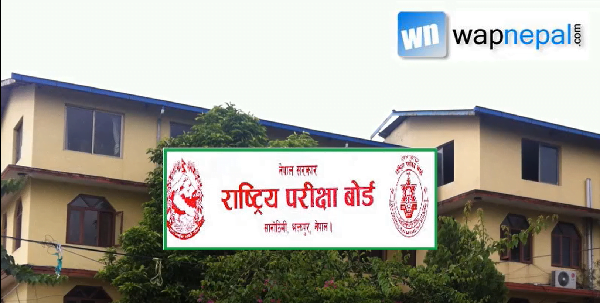
NEB Result by Landline
Yes, if you are in the comfort of your home or have landlines nearby when you have no internet connection available just pick up your landline then, dial 1601, and then simply follow the instructions given by the auto answering machine.
Steps:
- Go to your landline phone
- Pick up the receiver
- Dial 1601
- Dial your symbol number after they ask to do so.
NEB Result Online Websites
This method is the most detailed and trustworthy method of all. Just log on to government websites or websites that provide you with the result. It is very easy and simple. The most truth worthy and affiliated with NEB websites are as follows.
How to check NEB result with mark sheet from neb.gov.np?
You need to type neb.gov.np on your web browser and then on the menu bar you will see a list named result. You need to click on it to check result.

On clicking on Result menu shown above, you will see click here to view result option like below.
On clicking an option click here to view result, you will see the box to type your symbol number.
It is time to type your symbol number in the box provided. After typing your NEB symbol number, you can click on search for the result.
How to check NEB result from neb.ntc.net.np?
You need to type neb.ntc.net.np on your browser. You will see the following on your screen.
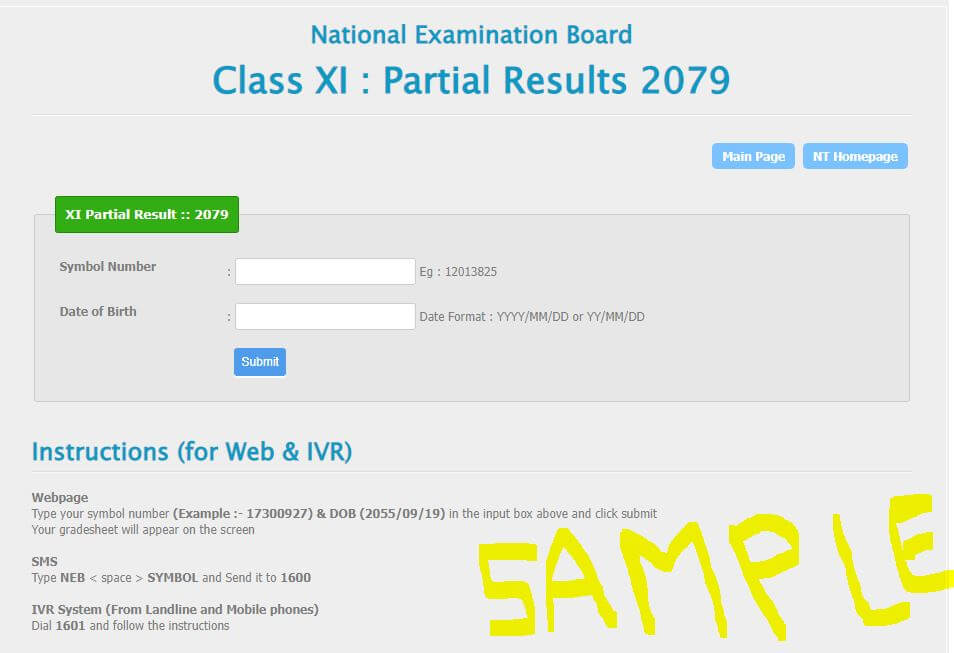
You need to enter your symbol number and click on submit button. You will get an option to enter your date of birth. After entering your date of birth, you will see your marks with grade sheet.
Type your symbol number, then click search or submit, and your result should appear on the screen.
Steps:
- Go to online websites (websites are listed above)
- Enter your symbol number
- Enter your date of birth
- Get your result online
This video describes well how to check NEB results.
I hope now all of your confusion has cleared up, and wish you the very best for your result. If you wish to learn more about how to check NEB results, you can follow our other article.
