NEB result of class 11 and class 12 consists of different faculties like Science, Management, Arts, and Humanities. All the information regarding the national examination board of Nepal is updated on its official website that is www.neb.gov.np. In this article, we will demonstrate how you can check your Class 11 and Class 12 results with marksheet and gradesheet for the year 2080.
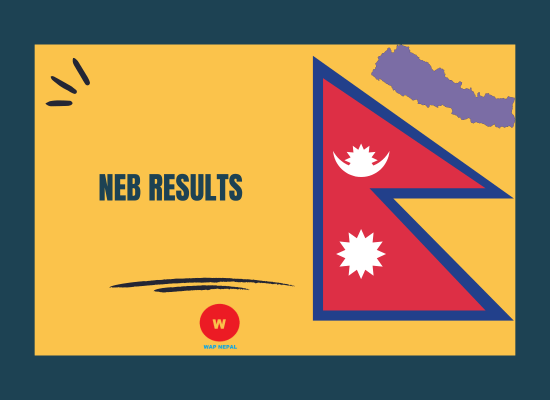
NEB result means class 11 Result and class 12 Result
The following results come under the NEB board.
- NEB class 11 Science, Management and Arts result
- NEB class 12 Science, Management and Arts result
Hence, the NEB means class 11 and class 12.
Table of Contents
How to check NEB results?
Results for classes 11 and 12 are published under NEB. The result is published on its website. You can watch the informative video provided. This video provides detailed information on the ways to check NEB results.
NEB result online
The official result websites for NEB are neb.gov.np & neb.ntc.net.np.
NEB Result on Mobile by SMS
Both class 11 and class 12 results are available on a mobile phone. NEB result is available online on various SMS service networks. Many SMS service providers are working to provide NEB results through SMS. It is the fastest method. Using private SMS service providers might be expensive. Please check your result by SMS by using the Nepal Telecom SMS service.
You can not check your marks by using the SMS service. It is always better to use the NEB result check online service. If you have the internet on your phone or at home, you can quickly check results online with marks for free.
Using NTC SMS:
NEB symbol number and send it to 1600
NEB Result on Mobile by IVR
To check the result on your landline and mobile phone, dial 1601. Then, you need to follow the instructions provided over the phone.
How to Check NEB result from neb.ntc.net.np?
In this section, we will demonstrate how you can check your NEB result with marksheet and gradesheet from neb.ntc.net.np.
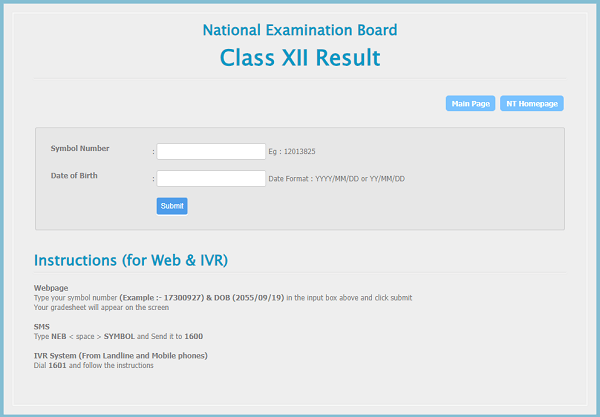
In this post, we will learn how to check NEB result online for Class 11 and Class 12 with Grades from neb.ntc.net.np. We will consider the very effective method, process, and cost and come up with an easy result check option.
Time to check NEB result 2 minutes
-
Go to neb.ntc.net.np
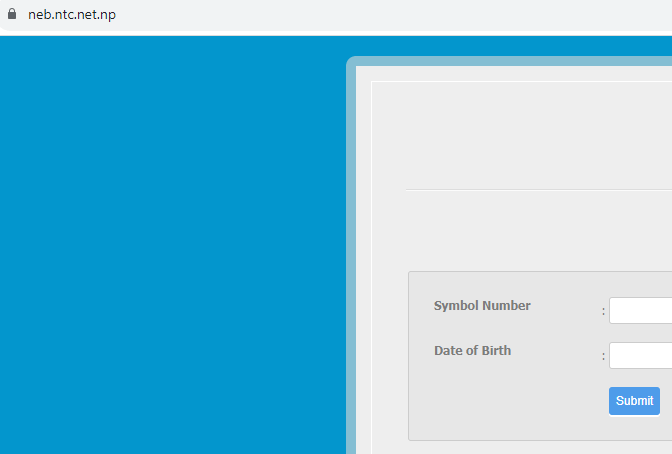
You need to type neb.ntc.net.np on your browser. You will see the following on your screen.
-
Enter your symbol number
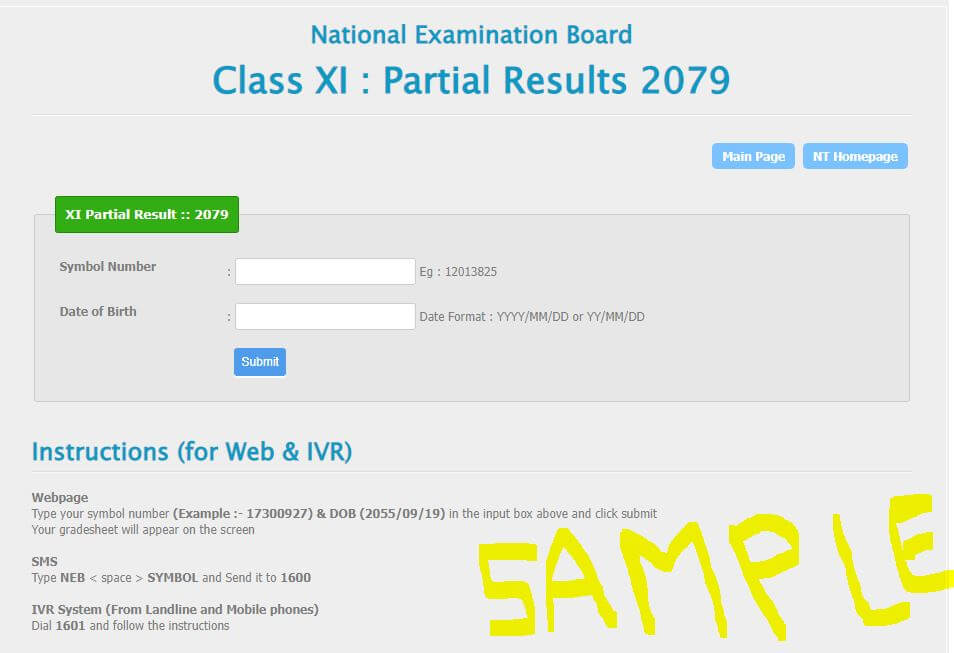
You need to enter your symbol number
-
Enter your date of birth
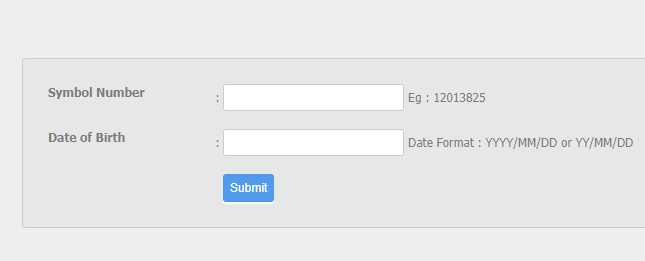
You will get an option to enter your date of birth. You need to enter your Date of Birth in format of YYYY/MM/DD or YY/MM/DD.
-
Click Submit button
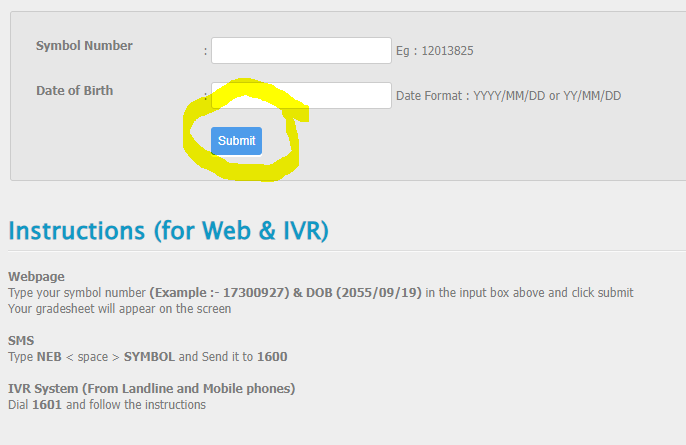
Click on submit button to see your marks on the grade sheet.
Supply:
- Symbol Number
- Date of Birth
Tools:
- Internet
- Mobile Phone or Computer
How to Check NEB result from neb.gov.np?
In this section, we will learn how to check the NEB result (Result for class 11 and 12 final examinations) online for Class 11 and Class 12 with Grades from neb.gov.np. We will consider the very effective method, process, and cost and come up with an easy result check option.
Time to check NEB result 2 minutes
Go to neb.gov.np

Go to your browser and enter the national examinations board’s official website, neb.gov.np. After you press enter, the homepage of the NEB website loads. You can see the options like home, about us, notices, results, contact, and FAQ at the top, just below the board’s logo.
Click on Results
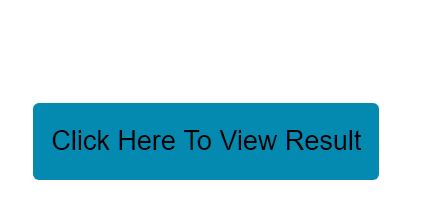
Click on “Results.” The “Result” page opens. The latest updates on the result published will be shown to you. If the result you are waiting for is published, it will be mentioned on the page. E.g., Class XI::2079 Regular/Technical Result has been published. The published date is shown just below it. And you have to click on “Click here to view the result.”
Enter your symbol number
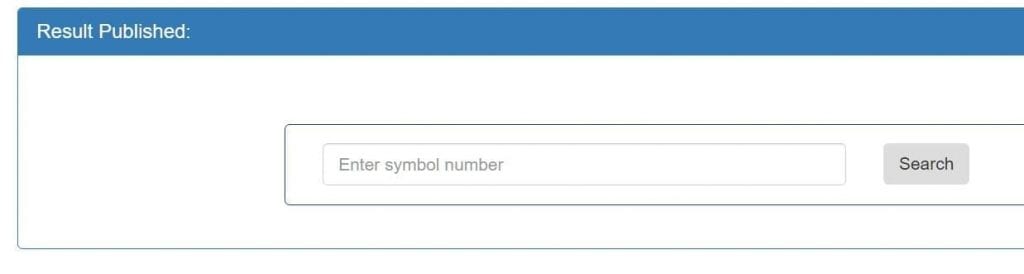
A new page opens with “Result published” written at the top. You have to enter your symbol number there. Then click search. Your result will be shown to you.
