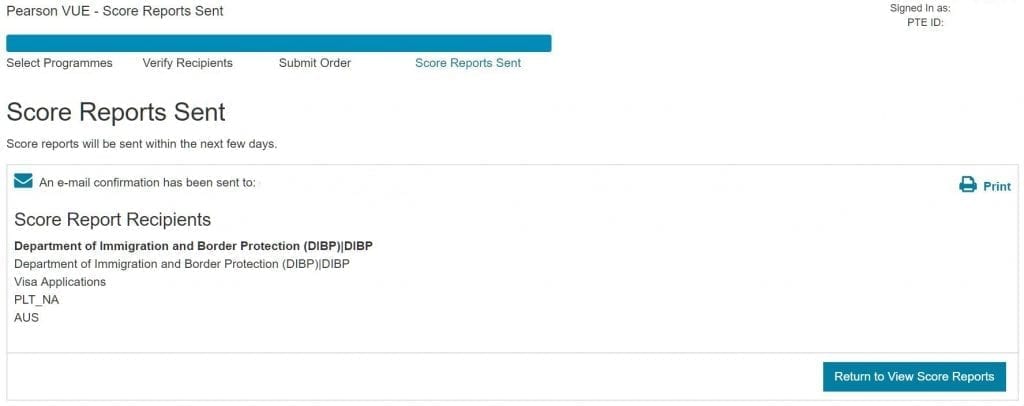This article will describe about the step by step procedure to send PTE score to DIBP (Department of Immigration and Border Protection). If you have already ticked while filling out the form, you do not need to send it manually. But, if you have not ticked before, you need to send it manually. This article will guide you on step by step procedure to sent PTE score to DIBP.
How to Send PTE Score to Department of Immigration and Border protection (DIBP)?
At first, you need to go to your view score report page by logging into the PTE official website. (Home>>View score reports). Then you will see the following.
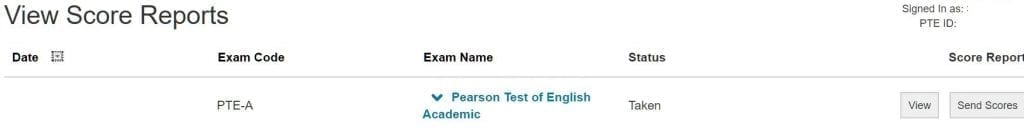
After this, click on send scores. You will see the following page.
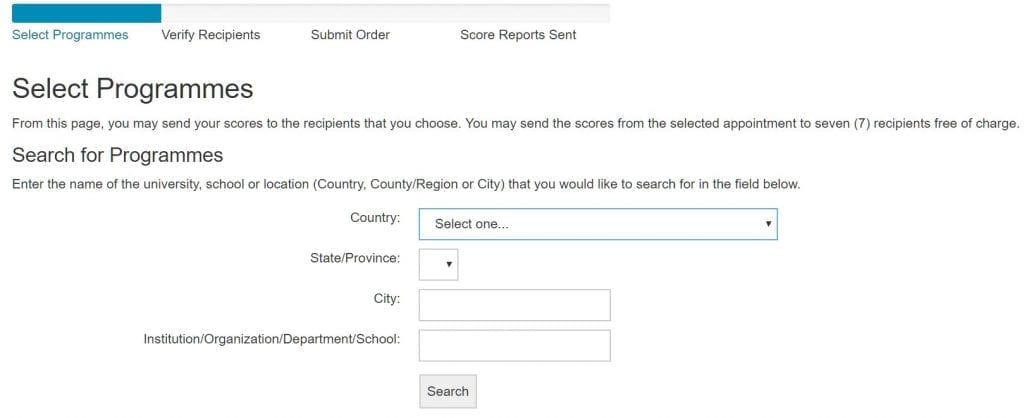
From this page, you can send your PTE score to college, university, school of your selection. For, Department of Immigration and Border protection (DIBP), we need to carry out steps as shown in the image.
On country, select Australia.
Leave State/Province and city field blank.
On Institution/Organization/Department/School: Type Immigration and click search button.
After clicking on search button as shown in the image below, you will see the search results.
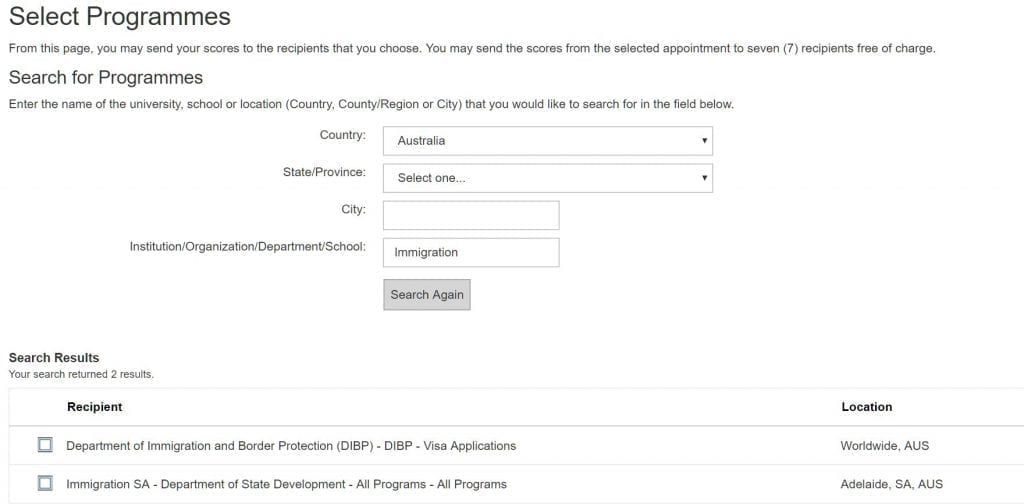
Select with “TICK MARK” on Department of Immigration and Border Protection (DIBP)-DIBP-Visa Applications. You will see the image like following.
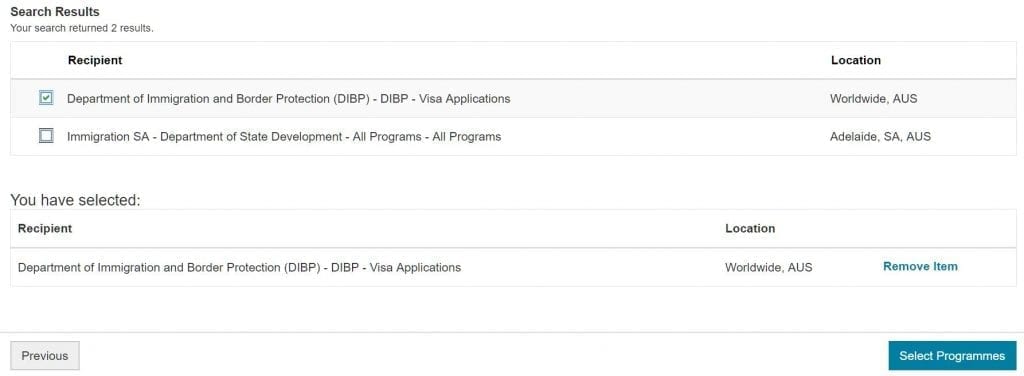
Then, click on Select Programmes.
On next page, click next.
On next page, click Submit order.
You will see the confirmation page as shown in the image after completing the process of sending score reports.