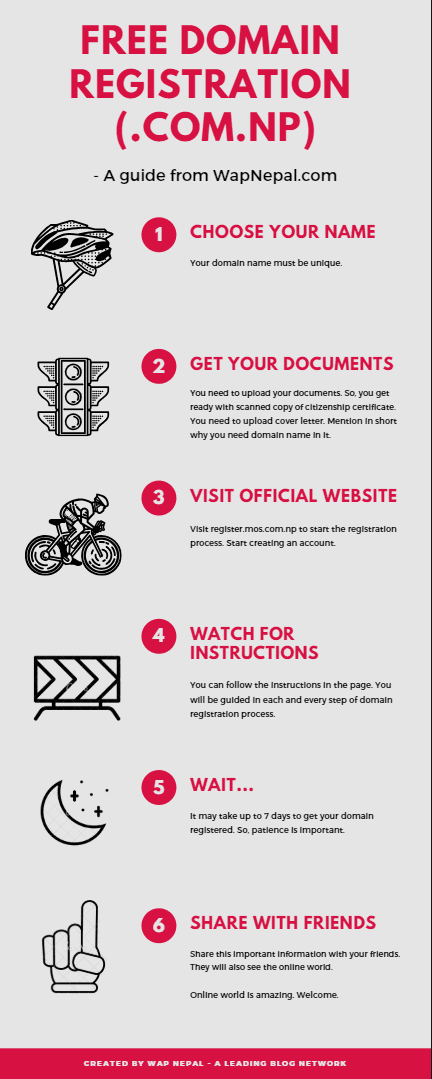Domain registration can be done by making some payment or for free of cost. Most of us like to get the domain for free. In case of Nepal, we can register any web site as .com.np at free of cost from Mercantile Communications Pvt. Ltd. Mercantile is a leading Internet Service Provider.
Table of Contents
For registering your domain as .com.np what you basically need to provide is a proof of you being a Nepali citizen.
- Scanned Nepali Citizenship document
- Scanned Passport document
You may provide a scanned document of either of your Nepali citizenship or passport or driving license to your registrar.
Secondly, you need a unique domain name that is not used by any of user in the world before. What you should keep in mind while selecting your domain name is that you should not use any vague word, you should use the content as same as your name. Registrar is a third party who assesses your content and provide you permission for registering your domain on the web. In the case of Nepal, Mercantile communications are the only registrar in the country.
The domain is a unique name that is assigned to an IP. As each IP address is unique to each other, each domain name is unique. Thus, the domain name serves as an introduction to your site. It recognizes your website to the people. Any visitor identifies a web site through the domain. So, it is very much important that your domain name is simple and can introduce you to your visitor at a glance.
What is a domain name
Any business can reach new heights with its own domain name. A domain name is basically an identification string that defines control within the internet. The domain name is formed by rules and regulation specified by the domain name system in your country.
Once you register your name in DNS that becomes your domain name. A domain name represents an internet protocol (IP) resource such as a personal computer used to access the internet. It becomes your server computing hosting website, or the web site itself. For our website WapNepal.com.np, we have used cloud-flare domain name-server. It increases the flexibility for modifying the DNS address of the domain.
Quick step to register .com.np domain
In order to register your domain, you should go to the site of domain registrar.
- register.mos.com.np (This website only works from Nepal.)
You should go to site: register.mos.com.np, which will take you to the web page of registrar where you can create domain as .com.np, .gov.np and others. You need to fill the online form in the site.
First of all, you need to choose your domain name and provide them an appropriate domain name. You will be able to do further process if your domain is available to use.
If your domain is unavailable you should try renaming it and then try to register again.
Then, you need to create your account in the site by providing some of your personal details such as your email address, your contact number and your address.
You need to attach a cover letter requesting for the registration of domain, a scanned document of either of your Nepali citizenship, passport or driving license.
You will be asked to verify your account through the email address that you provided. A verification email is sent to your email, open the email and then click on verify button for the activation of the Mercantile account.
Another essential part is that, you need to point to name server of a web hosting site, this is the online space in which you are going to store you content.
You may use a free online hosting or you may use a paid one as per your requirement. As far as security is concerned it is better to use a paid web hosting.
It may take up to 7 days to approve your application for registering your domain. You may log in to your account on register.mos.com.np to check whether your account status is active.

For web hosting, you may use different paid and free web hosting sites. You need to create and login to your account in respective web hosting sites. You need to provide your some of personal details including your email, phone number to the web hosting site.
You also need to provide the approved domain. The web hosting sites provide web space to the domain that is provided to them. This is the webspace where you need to upload your HTML files, folders and documents. After your documents are uploaded they can be viewed through your site by entering your website.
The process of domain registering com.np is very easy. I have tried to mention the process of getting free.com.np domain name from Mercantile in a step by step format. This step by step guide will be very useful for everyone who is interested in free domain registration in Nepal. Mercantile domain registration service offers free.com.np domain name for lifetime.

Mercantile Domain Registration in Nepal
The official platform for domain registry for Nepal is Mercantile Communications Pvt Ltd. Here is the access to the website: https://register.com.np/
Process of mercantile domain registration
The process of mercantile domain registration for personal use and company is different. The requirements also differ a bit.
.com.np Domain Registration for companies
Here is the process for mercantile domain registration for companies. For a company, you can only get your domain registered in the name of your company, product or service your organization provides.
- As soon as you enter the website of the domain registry, enter the required domain and click on the search button as seen on the home page.
- This process checks if there are other registration in another name as well. If the domain name is original and unique than other name click on “Register now” option for further process.
- You need an original name, search for another name until you find one. Continue the process until you get the available domain name.
- Then reach the login page and enter the email and set your password. Fill in few details mentioned in the form once you do that click to create accounts.
- You will receive a verification email. Check for that verification email, then only you can continue the further process.
- Now sign in with the new account. Fill the form stating your details. Then attach the required documents to it. The format is jpg, png, jpeg with a maximum of 800 kilobytes.
- Wait for some time for approval.
.com.np Domain registration for personal use
The process for the personal request is also the same as I have mentioned above. But there are some criteria that need to be followed if you wish to get your domain registered form Nepal.
- You should present your passport or Nepalese citizenship card or driving license to prove your identity.
- You may require your Non Residential Nepalese ID card in case you are Non-Resident Nepali.
- For foreign national, you will require a Nepalese non-resident visa.
Documents required for company registration
- Certificate of registration of your company, firm or organization.
- Registration Certificate for operation of a branch.
- Certificate of affiliation with Social welfare council if it’s a non-profit organization.
- You need your PAN registration certificates if it’s a non-incorporated entity doing business in Nepal.
- Certificate of trademark registration if its company having business interest in Nepal. If you don’t have one you can submit your trademark application issued by Department of industry. You will have to submit the actual trademark registration certificate within 3 years of registration of your domain. With this few details, you are good to go. Take your business or organization to another level with your own domain name.