Applying for an E-Passport has become easier and more convenient in Nepal with the introduction of online application forms. This article will guide you through the step-by-step process of applying for an E-Passport online in Nepal. Before you begin, make sure you have all the required documents and information ready to make a new Nepali Passport.
Table of Contents
Table of Contents

Requirements for Applying Online
Valid Identification Documents:
In order to apply for an E-Passport online in Nepal, you will need to provide valid identification documents. This includes your citizenship certificate, national identification card, or any other government-issued identification documents.
Proof of Nepali Citizenship:
Along with your identification documents, you will also need to provide proof of your Nepali citizenship. This can be in the form of your citizenship certificate or any other document issued by the Government of Nepal that certifies your citizenship.
Steps to Apply for E-Passport Online

Opening the Official Nepal Passport Website:
The first step in applying for an E-Passport online is opening or browsing the official passport website of Nepal.
Official website for E-passport in Nepal: https://emrtds.nepalpassport.gov.np/
You need to select the type of application you want to make.
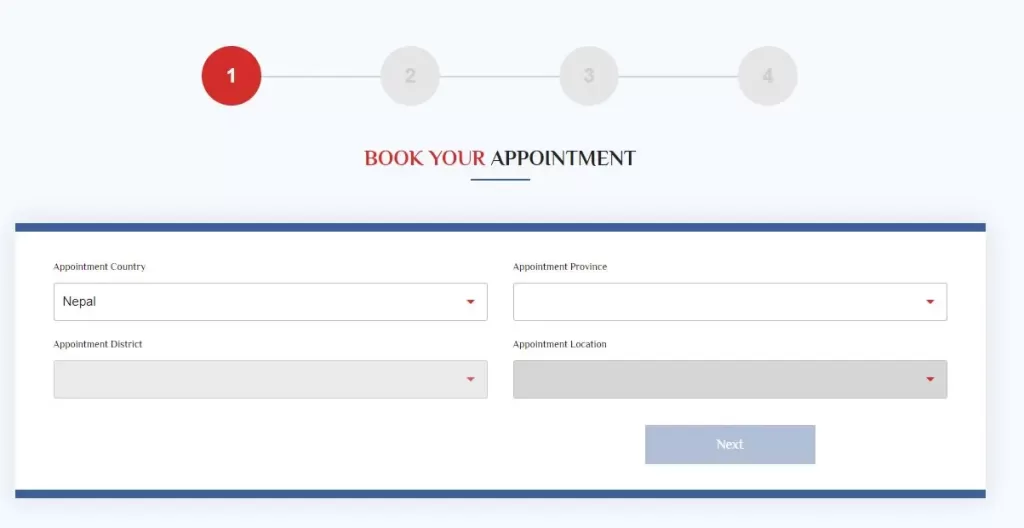
Select your Province, District and nearest Appointment location to start the application process.
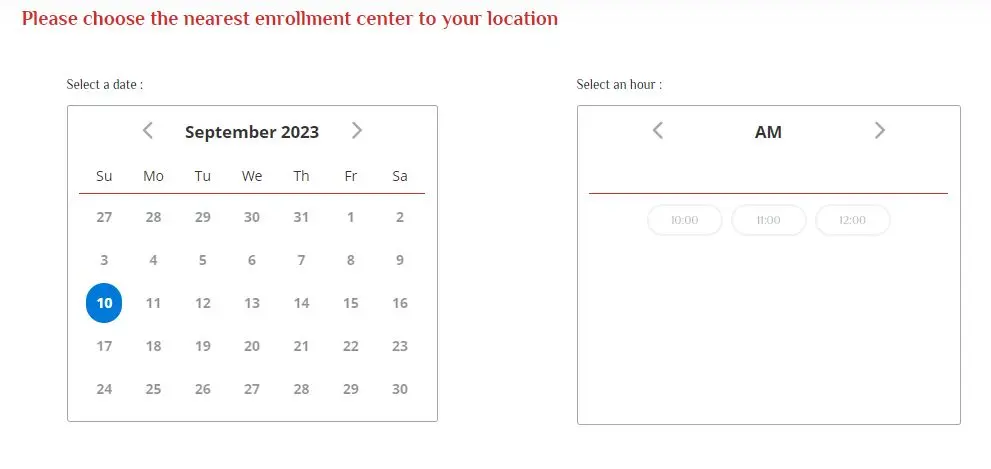
Select the nearest appointment location date and time of Nepal.
Completing the Online Application Form:
You will need to provide your personal information, contact details, and all details correctly.
The form will require you to provide details such as your name, date of birth, address, and other personal information. Make sure to fill out all the sections accurately and truthfully.
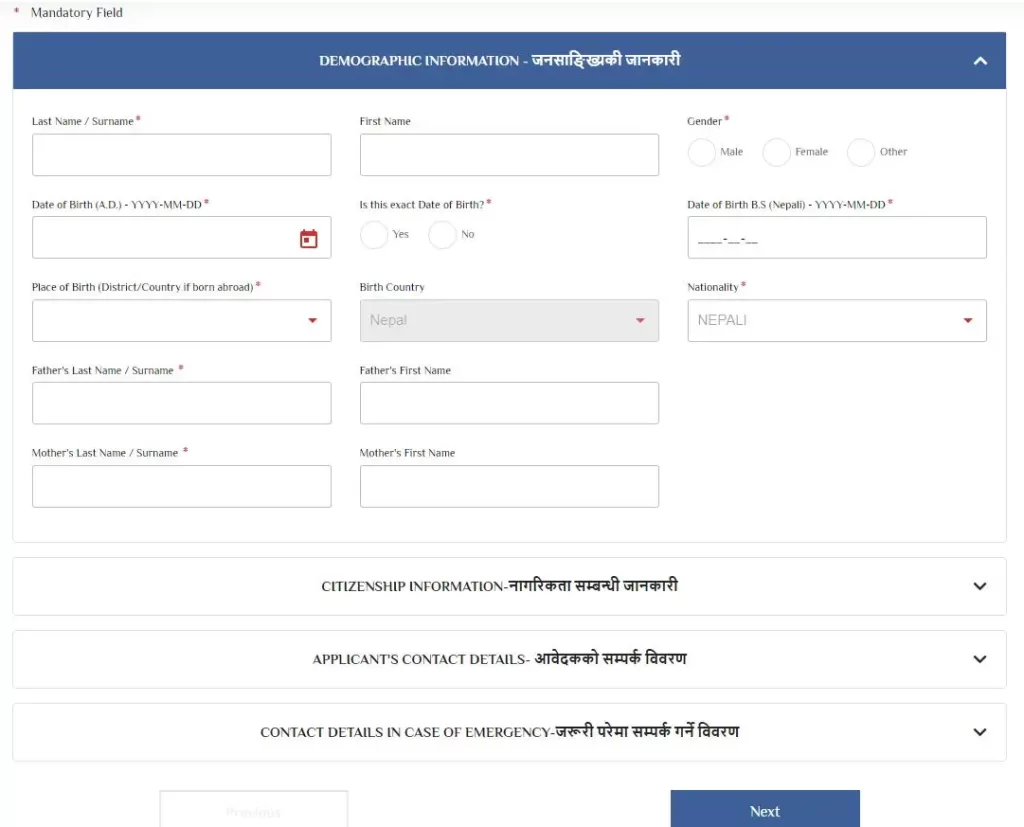
Fill your details correctly and submit Next Button.
Uploading Required Documents:
After completing the application form, you will need to upload the required documents. This includes your identification documents and proof of Nepali citizenship. Make sure to scan the documents properly and upload them in the specified format (JPEG or PNG).
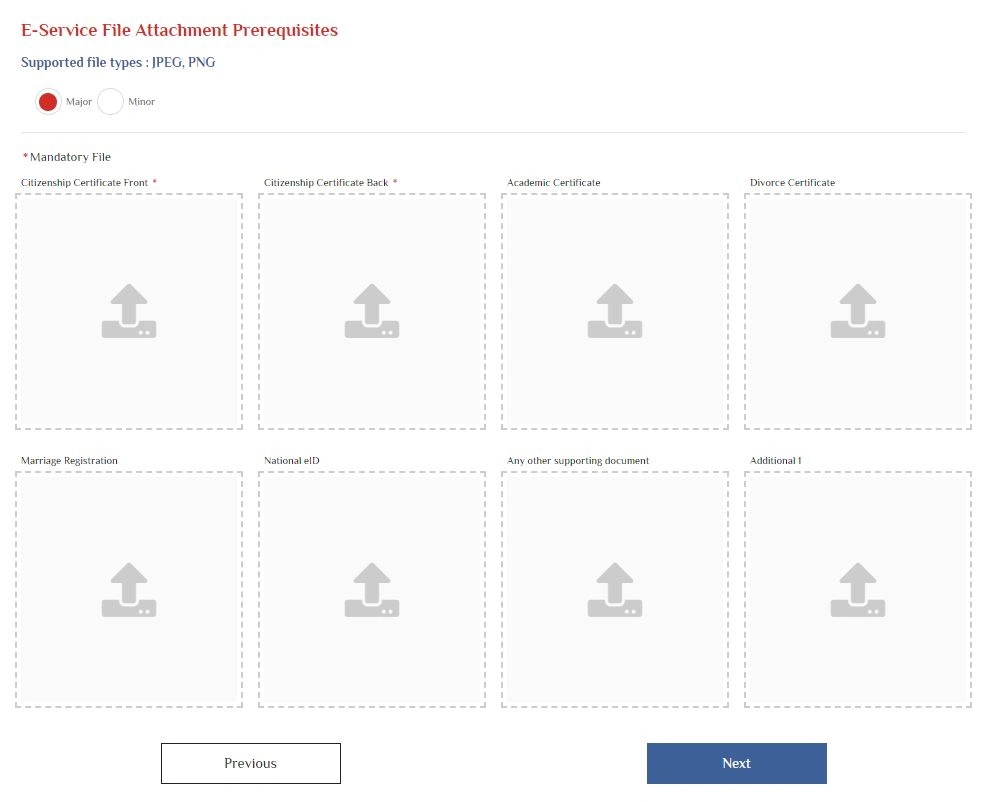
After you click the Next button, you can see the E-passport application summary, print it out for future reference.
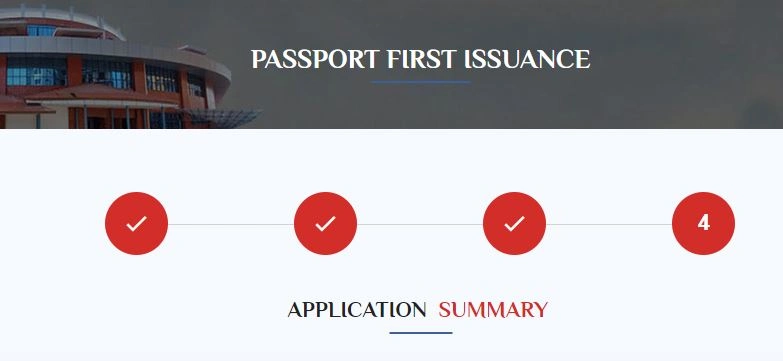
As soon as you click Next button after checking the summary, you will see E-Passport application reference number. Save it out, it is important.
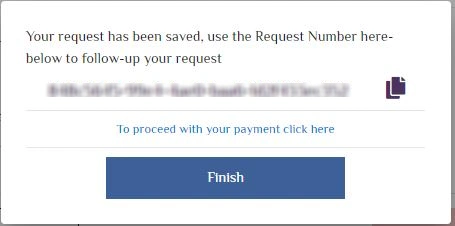
Payment and Appointment
Paying the Application Fee:
Once you have uploaded all the required documents, you will need to pay the application fee. The fee can be paid online through various payment methods such as credit/debit card or online banking. Make sure to keep a copy of the payment receipt for future reference.
Under your reference number, you can see text written To Proceed with your payment in blue text as shown in the image above. Click on it and you will be redirected to payment page.
Scheduling an Appointment for Biometric Data Collection:
This biometric data collection process includes capturing your photograph, fingerprints, and signature. The appointment can be scheduled online according to your convenience.
Additional Information and Video Tutorial
Video Tutorial: How to Apply for E-Passport Online (2023)
If you prefer a visual tutorial, you can watch our YouTube video on how to apply for an E-Passport online in Nepal. The video provides a step-by-step guide and explains the process in detail. It is a helpful resource to ensure you follow the correct procedure.
Applying for an E-Passport online in Nepal has made the process much more convenient and efficient. By following the steps mentioned above and having all the required documents ready, you can easily apply for an E-Passport from the comfort of your own home. Make sure to double-check all the information and submit accurate details to avoid any delays or complications. Once your application is processed and approved, you will receive your E-Passport, allowing you to travel internationally hassle-free.
