Communication has been very important in human life since earlier days. That’s why NTC and Ncell are there in Nepal to make people communicate with the world.
With the development of different technology, the means of communication have also been easier and more convenient for people to fall over the world. These days we can talk to our friends and family all over the world.
The new technology of today includes different means of communication like email, internet, and telephone. Mobiles and many other social networking sites and applications like Viber, Skype, WhatsApp, IMO, etc. Many Android apps work with the help of internet or mobile data. To get either mobile data or internet, we need to recharge our mobile network or internet service provider on a regular basis.
In the context of Nepal, we have two large network service providers, i.e., NTC and Ncell.
NTC is the network provider under the government of Nepal and has provided various services to its SIM users. NTC is also considered one of the leading communication providers in Nepal.
Many people all over Nepal are customers of the NTC network and depend on it for communication. Now, when we have a SIM card, we also need to recharge our mobile phone to run it correctly all the time.
As the mobile is the means of communication and is used in emergency cases, it should always be loaded with money so you can use it in time of need. As we need to recharge the phone, we need to know the different means of recharge methods so we can use any one of them whenever necessary.
Table of Contents
How to recharge NTC
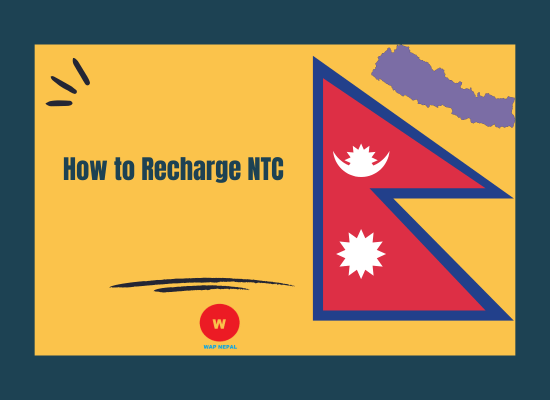
There is a different way to recharge our mobile phones. We use either of the option to recharge our mobile depending on the network that we are using.
Most of the ways of recharging are similar in both NTC and Ncell but very may vary. Let’s discuss the way of recharging the number of a network of Nepal NTC in various ways.
Using recharge card
The very common way of recharging the mobile phone is using the recharge card. Today many people find recharging their mobile phone using a recharge card easy way.
It seems easy for us we can easily get a recharge card in the market. All we need to do is buy recharge cards from the market in any shop and recharge it on our mobile.
In the market, we get the recharge card of NTC starting from Rs. 50 and goes high. We also get the card for Rs. 100, 500, and 1000. If you are recharging your mobile with the recharge card, then you should at least recharge Rs. 50 at a time. To recharge NTC with the recharge card, you need to press *412*PIN#. Similarly, you can also recharge by dialing in 1412 and following the instruction that is provided by the system or one of the customer representatives.
Even though you find this way easy and convenient, there are different problems with this way of recharging your phone.
Well, the major problem is some numbers may wipe out while scratching the card, so will have a problem recharging it. In the same way, it is not sure the recharge card is available in the market wherever we go. In the remote area, there may be a shortage of the recharge card at the time of emergencies.
Mobile point of sale (MPOS)
This is the other way of recharging your mobile phone. As it is pinless, there is no more hassle like that of the recharge card. This system of recharging is available with the NTC network.
In the MPOS system of recharging the mobile, we do not have to get the recharge card and scratch it, so many people prefer online recharge rather than using a recharge card. This MPOS system is not beneficial for mobile balance recharge but is also used these days for paying our internet bill, electricity bill, water bill, and so on.
Online payment from the third party
Online payment from a third party like eSewa, iPay, IME pay, and hello paisa. We know that everyone who is a customer of Ncell or NTC is an expert in using the online payment system on their own.
But, they also want to use the easy way of recharging their mobile from the place where they are at the moment.
Sometimes due to various reasons, it is not possible for us to get the recharge card at that moment, in that case, the online top-up system with the third party comes in handy.
There are different ways of recharging the mobile using the third-party recharge system like Esewa, hello paisa, and many more. Using this facility, we can get the balance sitting in our home just with one call to the service provider. Even you can get a bonus on your balance top-up.
Mobile apps
We can also add balance to our mobile from mobile apps.
Well, before we start, we need to register with SMS banking or mobile banking or need to log in with it. Once we do register, we can also top-up the balance on our mobile from different mobile apps. Before we start, we need to follow the following process:
- First, you need the log in detail or MPIN for the smart apps.
- After we get the login detail or MPIN we can go to the apps that are launched by the respective bank or the third-party application.
- Once we get into the app of the bank, we can choose the option for the service that we want to get. For instance, its mobile top-up or any other operator recharge services according to our needs.
- Then we need to enter the mobile number we need to recharge and the amount we want to get in the mobile.
- Once the process is done, then you are asked to enter the MPIN number if you are using mobile banking or SMS banking.
- Once we provide the MPIN number soon, you will get the recharge successful notification via SMS.
Some of the apps are like NTCPro, NTC easy phone app, recharge card scanner for both NTC and Ncell, Nepali Telecom app, and so on.
Recharge from the bank or payment portal
To recharge from the bank or payment portal, we need to follow the few procedures to get started:
- First, we must log into the third-party or bank payment portals.
- Once we log in, we can select the option of mobile recharge and the network provider like NTC, or Ncell.
- After that, we need to enter the amount that we want to recharge. Then, soon you will get the notification of being the recharge successful.
Mobile to Mobile transfer system
In the same way, we can also get balance transfer from one mobile number to another within the same network like from NTC prepaid to NTC prepaid. This is an easy means of getting recharge as our family members and relatives or friend anyone can transfer the balance from one mobile to another. It comes in handy when there is a shortage of the recharge card or sometimes when you really need the balance, and you are out without your wallet. To get a balance transfer from one mobile to another, we just need to follow certain steps both in NTC and Ncell.
To transfer a balance from one mobile to another in NTC these days, we need to dial *422*security code of your sim*mobile number *Rs#.
Note: Here, security code means your mobile security code which you can get from the NTC office if you don’t have any.
Mobile number is the number of your friends or family to whom you want to send the balance.
Rs. : It’s the amount in Rs. and not in Paisa. For example: if you want to transfer Rs. 10, then you don’t have to dial 10000 Paisa instead, you can just enter 10.
This service is reopening by the NTC, and using this facility, one can transfer the balance five times in a day. The lowest amount that you can transfer is Rs. 10, and the highest amount is Rs. 100 only. This facility can transfer the balance from prepaid to prepaid.
How to recharge Ncell
Like NTC, Ncell mobile and SIM also can be recharged in different ways. More or less, the way of recharging the Ncell mobile is also the same as that of the NTC mobile. Even for Ncell, we get recharge cards of various credit ranges like Rs. 50, 100, 200, 500, and 1000.
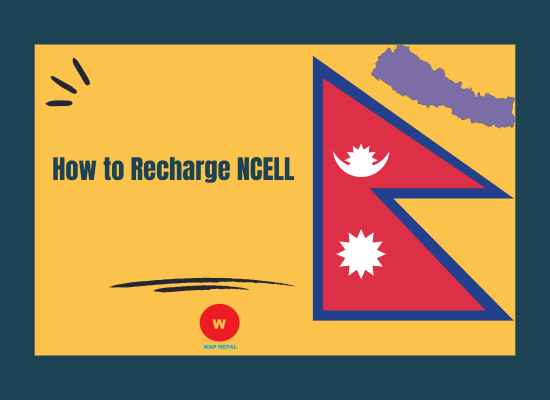
Recharging the mobile phone is more or less the same process for both NTC and Ncell. Some of the steps while using the bank account or online system may differ otherwise, it is pretty much the same as we get recharge cards in Ncell.
In the same way, we can also get the balance on our mobile by using different options for recharging, like that of the NTC online balance top-up system, using the service that is provided by a third party like Esewa. In the same way, we also use the mobile app and other banking apps to recharge our mobile phones. In the case of recharging the Ncell by using online or through a bank card is a bit different than that of other network systems.
To credit the Ncell mobile online or bank card, we need to follow the following steps:
- To get the recharge in Ncell through a bank account or for online we need to have either a debit or credit or MasterCard or Visa card.
- If we have a bank card, then we can visit the Ncell portal (https://payment.ncell.axiata.com/) or use Ncell official app.
- Once we get into the Ncell portal, we need to enter the mobile number and select the balance amount that we want to get as the balance by recharging through the bank card.
- Then you need to click on the next option and be asked to enter the bank card number and other details to do the recharge through the card.
Note: Ncell also has a partnership with a different bank, one of which is Nabil, so whenever we visit the Ncell portal, we see the logo of the Nabil bank while entering the card detail.
Mobile to a mobile transfer in the Ncell
This is the facility that is provided by the Ncell network to its customer so they can be in contact with their nearest and dearest one at any time. In case of emergency, we can sometimes ask for help from our friends and family member if we don’t have a balance and there is no way we can get a recharge card too.
To transfer the balance from one Ncell number to another, we need to know the certain steps:
To transfer the balance, we need to dial *17122*#
If you want to transfer Rs 20, then *171229813xxxxxx*20#
In Ncell, there is a certain amount that can be transferred and limited times only. Well, we can transfer at least Rs. Ten and a maximum of Rs. 200 at a time. We can move up to 3 times a day, and the service that is included in using these services is Rs. 1.25 (inclusive of taxes). In Ncell, we can use this service to transfer the balance from Ncell to Ncell prepaid users only.
FAQs on How to Recharge NCELL and NTC
How to recharge Ncell?
NCELL and NTC have come up with the same syntax to recharge. To Recharge Ncell, dial *122*Recharge card pin number#
How to recharge NTC?
NCELL and NTC have come up with the same syntax to recharge. To Recharge NTC, dial *122*Recharge card pin number#
How to recharge other NTC number?
Users can use multiple options to recharge other NTC numbers. Users can use the balance transfer method or online recharge method to recharge someone’s NTC number.
How to transfer balance from NTC to Ncell?
NTC and Ncell are different providers. Yet, transferring balance from NTC to Ncell is impossible.
How to transfer balance from Ncell to Ntc?
Ncell and Ntc are different providers. Yet, transferring balance from Ncell to NTC is impossible.
How to transfer balance from NTC to NTC?
To transfer balance from NTC to NTC, dial *133*securitycode*mobilenumber*amount#
What is NTC recharge code?
If you don’t have NTC recharge code, Go to the message box, type SCODE, and send it to 1415.
How to transfer balance from Ncell to Ncell?
To transfer balance from Ncell to Ncell, dial *133*mobilenumber*amount#
How to know balance in NCELL?
Dial *144# to know your balance in NCELL. Previously, users have to use *400# to check their balance.
How to know balance in NCELL?
Dial *144# to know your balance in NTC. Previously, users have to use *901# or *101# to check their balance.
