You can check SEE Result 2080 of Nepal with marksheet on grades. The office of SEE exam controller is publishing SEE Result marksheet on 6th of July 2023. It is good news that SEE result is being published on time. Publishing SEE results on time helps students to apply for further colleges on time.
SEE Result 2080 exam papers have been completed checking, and the mark calculation process is going on. Last time SEE examination was quite faster than this time, but the SEE examination department has decided to publish the result on time.
| SEE Board Nepal | Nepal Examination Board |
|---|---|
| Result Date | 6th of July 2023 |
| Ways to check Result | SMS, IVR, Online |
| Cost | Free (online) |

Table of Contents
SEE Result 2080
The Secondary Education Examination (SEE) publishes the results of class 10 of Nepal with marksheet online. We will list all results of 1st division SEE result, 2nd division SEE result, 3rd division SEE result, and Distinction SEE result.
SEE result 2080 will publish on the website only, not in the newspaper as before. As decided by the SEE board, publishing results on websites is much more effective than in newspapers. Students can check their results instantly within a few minutes using online websites. For a newspaper, students need to wait for the next-day paper. Even SEE board member says there will be a great support for budget loss. A minimum of 30 lakhs will be saved.
SEE board examination is only one education board that certifies the school level of education. SEE examination was taken for the first time in 1990 BS during the Rana regime in Nepal. SEE examination is continuing to date, and it is 2080 now. That means it has almost been 90 years since the SEE examination is going on. This year students have given the SEE exam 2080 and await their results.
Many students get confused about checking results because some students may find it tedious to search results over the internet. We have designed a perfect guide for checking SEE result 2080 with grades.
SEE Result Date 2080
The previous trend of SEE result publication shows that SEE result is on July 2023. The result is in the final stage of publishing. So make sure you learn these ways to see SEE result marksheet.
How to Check SEE Result 2080 Class 10 SEE Result Marksheet
Things required to check SEE result marksheet.
- Symbol Number
- Date of Birth
Have you forgotten your SEE symbol number? If so, you can check your entrance card, which you got during the SEE examination.
There are three ways to get SEE result 2080. Namely, Online, SMS service and IVR service. Students must know these important steps to check SEE results. Students can go through online websites to download SEE results with marksheets and grades.
| SEE result check Method | Process | Marksheet or Not |
|---|---|---|
| Online | Official Website | Result with marksheet |
| SMS | SEE<SPACE>Symbol Number | Only Pass or Fail |
| IVR | Dial 1600 | Only Pass or Fail |
SEE Results are published; if you haven’t checked your results yet, use these steps.
- From Online system, go to the official website publishing SEE Result, see ntc net np and put your symbol number and date of birth. (You can get your marksheet).
- From SMS system, you can type SEE space Your Symbol number and send it to 1600. (You can’t get your marksheet).
- For IVR system, dial 1600 from the landline and get your result by pressing your Symbol number only. (You can’t get your marksheet).
Check SEE result online
With SEE Result online method, you can check SEE result of 2080 by just entering your symbol number and date of birth. After placing the symbol number, you can get into your marks, a ledger sheet. This ledger sheet can be printed and submitted during the application of higher education application forms.
The official website for publishing SEE results is https://see.gov.np – SEE Board Website

SEE result is available from official government portals and the portal of the examination control board. They are:
- SEE board: www.see.gov.np
- NEB Board: www.neb.gov.np
- Sparrow Pay Pvt Ltd: www.khalti.com
- Nima Education Foundation Pvt Ltd: www.neemaacademy.com
- Kantipur Publication Ltd: www.ekantipur.com
- The Connect Plus Pvt Ltd: www.theconnectplus.com
- Edu Sanjal: www.see.edusanjal.com
- Nepal Telecom: www.see.ntc.net.np
- Readers Point Pvt Ltd: www.admissionnepal.com
We have already included the list of websites publishing SEE results. These are the news portals of Nepal publishing SEE results.
- Ncell: axiata.com
- Kantipur: ekantipur.com
Check SEE result by SMS
Benefits:
- SMS service for checking SEE results will let you know your result whether you passed or failed.
- As the result website gets slower during SEE result 2080 period, you can use SMS service to get see result.
- Best option whenever you are in a hurry.
Disadvantages:
- You won’t get your score on SMS. If you want your marks, you can reach out to see ntc net np and check your result online.
- Some fees by SMS service providers.
Likewise, the cheapest SMS service is by Nepal Telecom. It just costs 1 Re to know a single result.
SEE Result 2080 is available by SMS for 1 rupee only. It is the cheapest way of getting the SEE result of 2080 with just only Rs 1. Many SMS providers provide the facility of getting SEE results through SMS, but they are costly; they take around 5 RS per SMS (per result).
Here is an effective and economical way of getting SEE results with just 1 Rs per SMS. This feature is provided by NTC (Nepal Telecom). This article only discusses the best ways to check SEE results by SMS.
If you are hurried to check your result, you can use the SMS service to get it. Sometimes, servers are so slow during the result period that you can not access websites due to huge traffic. This might take you more time to get your result. For this situation, you can easily use this SMS service for SEE and get your result on time.
Steps:
Go to message box and
Type SEE<space>symbol number and alphabet
Send it to 1600
Cheapest than any other sms system: costs 1 rs for an SMS.
SEE Result by SMS all SMS providers
SMS format is <SEE> space < symbol no> and send it to the respective short code numbers, listed below from different VAS providers. Here is the process for the SEE result from different SMS providers.
- Janaki Technology Pvt. Ltd SMS 35001
- EG Service Pvt. Ltd SMS 34949
- Akash Tech Pvt. Ltd SMS 31003
- Nepal Telecom: 1600
SEE result by NTC SMS
Go to Message and type
see<space><symbolNumber> and send the sms to 1600
example, you need to type see 4444444M in your message box and just send it to 1600 for knowing result of symbol number 4444444M.
SEE result by Sparrow SMS
(Note: Nepal Telecom SMS Service is cheaper than this Sparrow SMS anyway we are sharing with you.)
Sparrow SMS result of SEE
Go to Message box and type
see<space><symbolNumber> and send the sms to 35001
For example, you need to type SEE 4444444M in your message box and send it to 5001 for the result of symbol number 4444444M.
Check SEE result by Phone
Another way to obtain results is through the SEE IVR method. In this method, SEE result is checked with the help of PSTN landline phone service.
Disadvantage:
- You can not get your score and grade. You only get your pass or fail result on it.
You need to dial 1600 from a landline (PSTN) phone. Even you can dial from a GSM NTC mobile. Users can dial 1600 from a landline or mobile and get the result by pressing the symbol number only.
By dialling 1600 from any Nepal Telecom number, the SEE result can listen to through IVR (Interactive voice response) system.
Way to check SEE result by IVR method
- Pick your Phone or Landline or GSM or CDMA
- Dial 1600 and do accordingly.
SEE Result grade sheet format

This is a grade sheet for SEE result. From 2080, SEE board Nepal has decided to implement grading system for SEE examination. The format shown in the above image is the actual format of the grade sheet that SEE students will obtain during their results.
SEE board Nepal claims grade sheet is of international standard consisting of GPA for each subject. We will update you about the result as soon as we get any notice from SEE board Nepal.
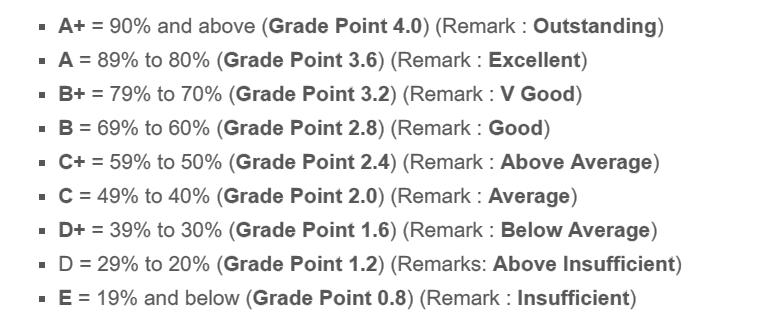
Students will no longer be failed in SEE examination. Student needs to submit their SEE gradesheet ledger while applying for +2 level (NEB Nepal). Grade A, Grade B, Grade C, Grade D, Grade E are a few types of grades in SEE and their description is shown above.
Many people like the percentage system of marking whereas some people argue against it. Finally, the government concluded to have a grading system in the alphabet. The main aim of the grading system is to decrease competition between private schools and government schools.
We expect the grades of all SEE students to be A+ but it is the result, isn’t it? All the best for the A+ result.
Download SEE result with Gradesheet
- SEE result 2080 First division
- SEE result 2080 Distinction
- SEE result 2080 Third division
- SEE result 2080 Second division
Firstly, the SEE result 2080 date has not been announced yet. SEE result date 2080 is yet to be announced by the SEE board. Students who are waiting for the SEE examination result can regularly check wapnepal.com.np to get the latest update on SEE result.
SEE result with grades is available at this link. The result with grades of SEE is in the table below. Students symbol numbers are provided having Grade A, Grade B, Grade C, and Grade D in SEE result 2080.
| Result With Grade Sheet | Find Your Symbol Number Here |
| SEE Result 2080 with Grade A+ | Grade A+ Scoring Symbol Numbers |
| SEE Result 2080 with Grade A | Grade A Scoring Symbol Numbers |
| SEE Result 2080 with Grade B+ | Grade B+ Scoring Symbol Numbers |
| SEE Result 2080 with Grade B | Grade B Scoring Symbol Numbers |
| SEE Result 2080 with Grade C+ | Grade C+ Scoring Symbol Numbers |
| SEE Result 2080 with Grade C | Grade C Scoring Symbol Numbers |
| SEE Result 2080 with Grade D+ | Grade D+ Scoring Symbol Numbers |
| SEE Result 2080 with Grade D | Grade D Scoring Symbol Numbers |
| SEE Result 2080 with Grade E | Grade E Scoring Symbol Numbers |
Why is SEE result with Marksheet important?
SEE examination is conducted throughout the nation being controlled by the same board. Examinations are conducted with students giving exams via different centers. Lots of invigilators and superintendents are mobilized throughout the nation to ensure the smooth conduction of examination.
Security forces are deployed too. SEE helps in measuring the overall progress of the students and also shows what the student achieved throughout their school life.
SEE also helps in determining the future path for students as the score they are going to obtain in the SEE Result shall matter a lot for their higher education. SEE examination result is also preparing thousands of students for their future. They shall pursue higher education upon graduating and follow their dream careers.
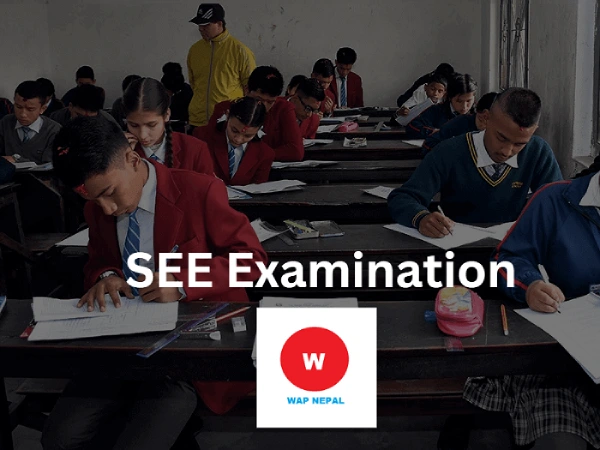
Students generally face SEE after 13 years of their formal education. They deal with a number of subjects throughout their school life. As they progress towards higher classes, they also have some electives. And when they reach class 10, they further work hard to attain better results for SEE.
They prepare for many subjects like English, Nepali, Science, Social Studies, EPH, Accounts, Computer Science, Optional Mathematics, Compulsory Mathematics, Economics, and more. With six compulsory subjects, they get to choose two optional subjects.
Previously, the SEE examination was designed comprising the curriculum of class 9 too, but some years back it was excluded, and students needed to prepare only from the class 10 curriculum. SEE result 2080 is very important for students as it helps to determine students’ success in school.
The result helps to know students’ success levels so that they can pursue higher education accordingly. The division and percentages determine the success level of the student, and they are honoured accordingly. After completion of SEE, students get lots of opportunities to choose courses and choose faculties. Even students are choosing colleges for further studies in this free time.
The SEE result is also associated with the students’ and the family’s expectations. Further, getting SEE results helps students select their college and get admission. Moreover, they need the result to appear for the entrance examinations too.
The result also helps them to get a scholarship based on their performance in the SEE examination. Getting results is very important for the students.
Conclusion
Most of the SEE students are much eager to find their results. SEE results can be checked by three methods; online, SMS and IVR. SEE marksheet is available only on online methods. Students need to have a symbol number and date of birth to check the SEE result.
SEE result 2080 by SMS can be checked through NCELL and NTC. SMS result check service lets students know about their either pass or fail result. The bad thing about the SMS system of SEE result check is that it costs money. Some SEE result SMS service providers take 5 rupees without tax, and a few take only 1 rupee to check results. So, we request all students use the SMS service of Nepal telecom to check SEE results if they use the SMS technique.
Students can use SEE Result 2080 by IVR method through a landline phone or any Nepal Telecom handset by dialling 1600. Student needs to dial their symbol number, and their result is announced on the phone.
FAQ’s regarding SEE Result 2080
What is SEE examination in Nepal?
SEE (Secondary Education Examination) is a crucial exam in Nepal that all students must pass for further studies. It is considered the final result of hard work and signifies the completion of secondary education. The exam is held in all 77 districts and the results are published simultaneously. The SEE certificate holds great value for future education.
When is SEE Result 2080?
SEE Result 2080 is on 6th of July 2023.
What are the three methods to check SEE result this year?
There are only three ways to get SEE results. 1. Online website method, 2. IVR method, 3. SMS method.
How to check SEE result 2080 with marksheet?
You can check SEE result 2080 with marksheet only through online website method. To check result with gradesheet, visit see ntc net np and put your DOB & symbol number.
How to check SEE result by using NTC SMS service?
Type SEE, give space, type your symbol number, and send the SMS to 1600.
How to check SEE result by Sparrow SMS service?
Type SEE, give space, type your symbol number, and send the SMS to 35001.
How to check SEE result by phone?
You need to dial 1600 from a landline (PSTN) phone. Even you can dial from a GSM NTC mobile. Users can dial 1600 from landline or mobile and get the result by pressing the symbol number only.
Which month will SEE result 2079 publish?
SEE examination was held in the month of Baisakh, and the result of 2079 will publish in July.
Is SEE result 2080 ready?
According to the examination controlling department of SEE, it has been known that all answer sheets have been checked, and an entry of marks is going on.
Why should you check SEE result online?
Students can view their marksheet only when they check results online. Another reason is that online is the only free method to check SEE result. Other methods charge specific fees and provide only tell you whether you passed or failed.
