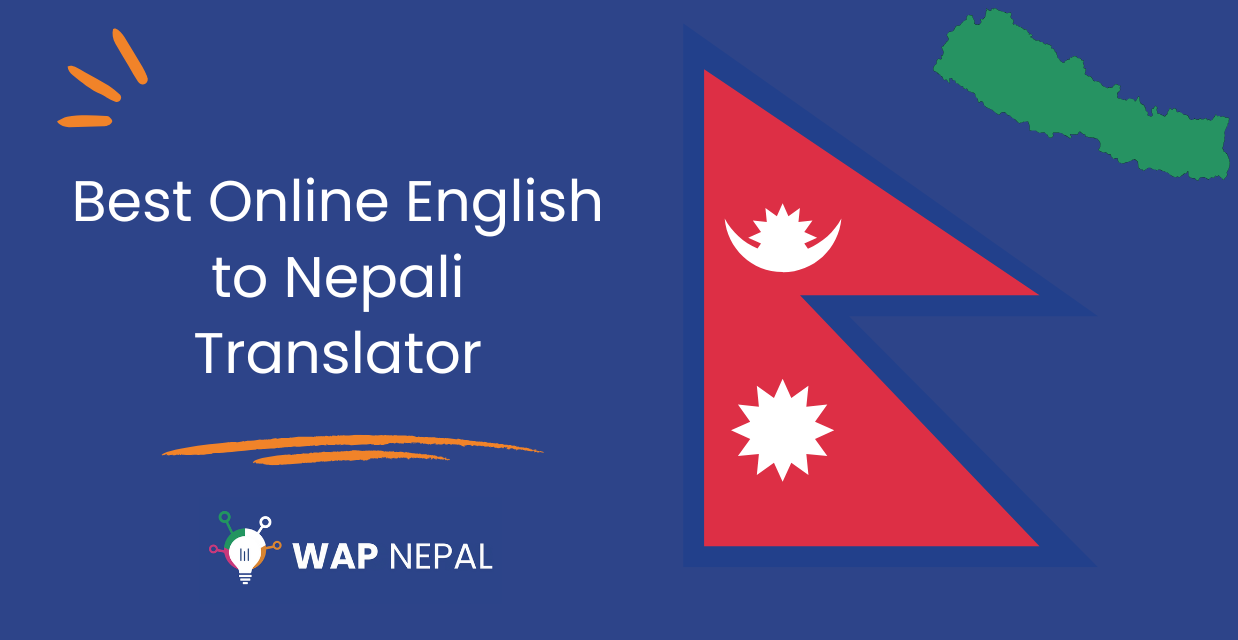English To Nepali Translation
English to Nepali translation is essential for professionals and individuals who want to break language barriers in today’s diverse global community. This translation service, which involves converting written or spoken English into Nepali, ensures effective communication between speakers. With the help of proficient translators, advanced and free English to Nepali translation tools facilitate cross-cultural exchanges, open up new opportunities for learning and collaboration, and ultimately foster a greater understanding and appreciation of the rich traditions, cultures, and histories of the English and Nepali-speaking communities.
How to Translate English to Nepali Online?
Translating English to Nepali online has become much easier and more efficient than ever, thanks to the numerous online translation tools. When translating English text into Nepali, one of the most popular and accessible ways is to use an online translation tool, which allows users to input English text and quickly receive a Nepali translation. These tools save time and ensure that many users can access this valuable service. However, it is essential to note that while these tools can provide a basic translation, the accuracy, and fluency might not always be perfect.
Use our translation tool.
For more complex or specialized translations, engaging with a professional translator who can provide high expertise and accuracy in translating English to Nepali is recommended. By using an online translation software tool or working with a professional translator, individuals can bridge the language gap between English and Nepali, fostering better communication and understanding across cultures.
How does this website translate English to Nepali language?
This website utilizes a powerful neural machine translation (NMT) system to accurately translate English words into the beautiful and complex Nepali language. By implementing an advanced Application Programming Interface (API), the translator provides users with a seamless method to translate English text into Nepali script using a Nepali dictionary. The NMT method of translation, which is a sub-field of machine translation technology, allows the website to render translations that maintain the context and meaning of the original English words. This is crucial, ensuring the translation remains true to the source material. Once a user enters their desired English words or phrases, they can expect to receive an accurate and reliable translation in Nepali that is easy to understand, maintaining the essence of the expression with Nepali phrases like “कस्तो छ.” This powerful tool bridges the gap between the English and Nepali languages, allowing for better user communication and understanding.
Can we download this translation service?
You can’t download this translation service as it is exclusively designed to work only online. Being an online tool, it relies on an internet connection to provide accurate and up-to-date translations. Therefore, this service is unavailable for download or offline use, ensuring that users can access the most recent language data and algorithms available when engaging with the translation platform.
How accurate is the translation from English to Nepali?
The accuracy of translation from English to Nepali largely depends on the tools and services used. While some tools work for basic communication, they may not be suitable for advanced translation. There is no guarantee that every translation will be accurate and maintain the nuances of the original text. In such cases, hiring a professional to ensure a high-quality professional translation is always advisable. A reliable, professional Nepali translator service can help you achieve accurate translations from English to Nepali without compromising cultural sensitivity and contextual meaning.
The Most Accurate Nepali translation
The Most Accurate Nepali translation is pivotal for effective communication between English and Nepali speakers. With the increasing demand for accurate translations between these languages, various translation tools have been developed to assist users in obtaining precise translations. These translation tools ease the English to Nepali translation and vice versa, making it convenient for individuals who are not proficient in either language. A powerful translation tool incorporates the intricacies of the Nepali language and harnesses cutting-edge technology, such as an API, to ensure seamless integration with other applications. To achieve the best results, choosing a reliable translation tool that allows users to easily translate text, type in Nepali, and convert English to Nepali with utmost accuracy is essential. The ideal translation tool will efficiently translate Nepali into English or other languages without compromising the original intent and meaning of the source text.
How can I translate from English to Nepali?
To translate English to Nepali, one can use an online tool specifically designed for this purpose. These tools make it possible to easily and quickly translate text from one language to another. By inputting the English text, the online tool will automatically translate it into Nepali in just a few moments. Utilizing such a tool provides a convenient method for those who need translations between these two languages, offering fast and accurate results.
Online English to Nepali Translator app
In today’s technologically advanced world, language barriers are becoming less of an issue, thanks to an ever-growing list of apps designed to help users communicate effectively in various languages. The “Translate English to Nepali” app has been gaining popularity due to its user-friendly design and efficient functionality. As the name suggests, it enables users to easily translate English text or speech to Nepali language, ensuring smooth communication between individuals from diverse linguistic backgrounds. These English to Nepali translator apps can be found on the App Store and Google Play Store under the names “English to Nepali Translator” and “Nepali to English Translator,” respectively. These applications have garnered high ratings and positive reviews from users. By providing quick and accurate translations, they are an essential tool for those who wish to learn or communicate in Nepali. As a result, these apps foster cultural exchange and bridge the gap between people from different regions, paving the way toward a world where we can all connect and understand one another better. There are a few apps that translate Nepali to English.
How to translate English to Nepali in Google
Translating English to Nepali using Google has become increasingly simple and efficient with the help of Google Translate, a free online language translation service. This user-friendly tool lets users quickly convert English text or phrases to Nepali with just a few clicks. To translate English to Nepali, visit the Google Translate website or download the mobile application, select “English” in the left input box, and “Nepali” in the right output box. Then, enter the English text that needs to be translated in the input field and hit the translate button. The accurate Nepali translation will immediately appear in the output field, making communicating and understanding the language a breeze for people worldwide.