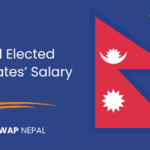We often get in trouble with no balance on our phones. When there is no possibility for balance recharge or borrowing from a friend, the Ncell sapati and NTC sapati are the only savior.
You can also transfer balance in NTC if you don’t have balance.
How to take loan in Ncell
After completing these steps, you’ll receive a confirmation message from Ncell.
- Dial *9988# on your mobile.
- Follow the instructions to request a loan.
- The loan amount can be up to Rs. 40.
- Service is available to prepaid customers who have used their Ncell SIM for more than 2 months.
- The loan will be added to your balance and deducted the next time you recharge.
- An extra Rs. 2.51 service charge will apply.
- You can use the loan for calls, SMS, and data.
Who can take Ncell sapati?
Only the prepaid users who have been using the NCELL sim for more than two months are eligible for this service. And they must have a balance of less than Rs 5.
How much amount of Ncell Sapati can we take?
You will be given a loan of an amount up to Rs 80. You can’t get the next loan until you clear your loan.
How much is a charge for the Ncell sapati?
You will be charged along with a loan plus a service charge of Rs 2.51.
How to Take a Loan in NTC
- Eligibility: Prepaid users who have used their NTC SIM for at least 3 months are eligible to apply.
- Loan Amount: You can get a loan ranging from Rs. 5 to Rs. 40.
- Activation: To activate NTC Sapati, type “start” and send an SMS to 1477.
- Repayment: Repay the loan the next time you recharge your phone.
- No Extra Charges: There are no additional service or extra charges for using NTC Sapati.
- Usage: The loan can be used for calls, SMS, or internet data.
Additional Info:
- To end the loan, type “stop” and send it to 1477.
- You can take multiple loans, but you must clear the previous one before applying for a new loan.
- NTC Sapati is gaining positive feedback due to its no extra charge policy, which is a step ahead of Ncell’s scheme.