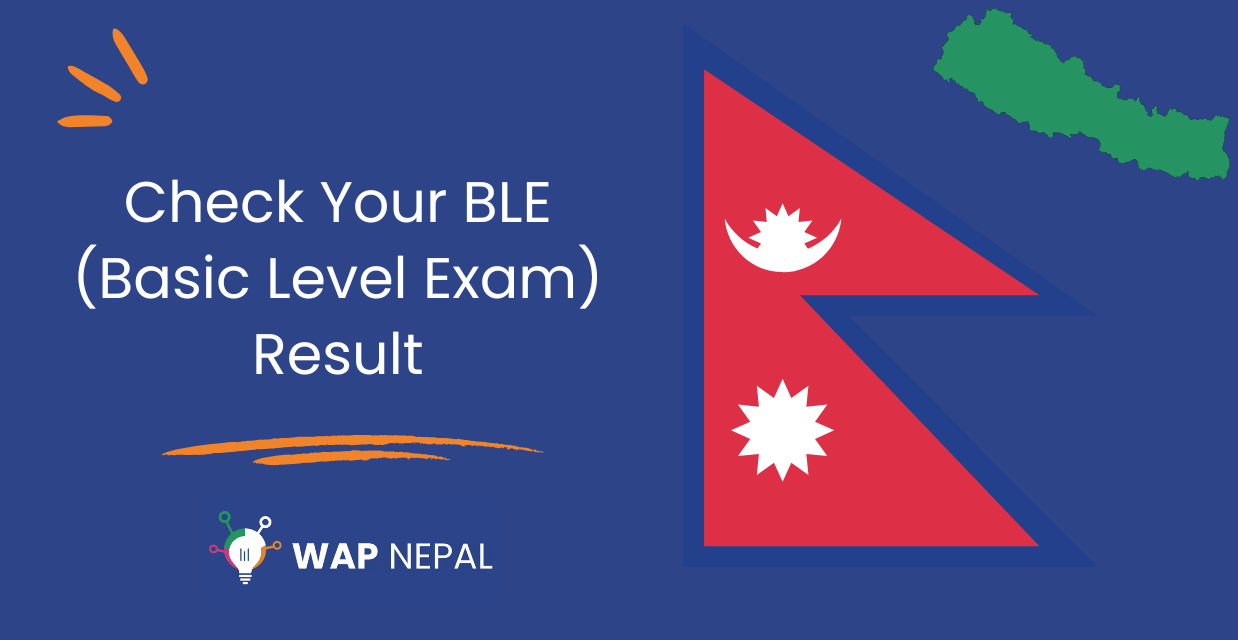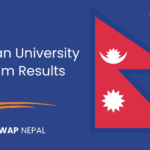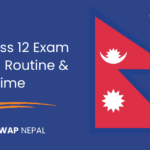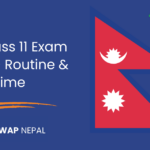BLE Result of Kathmandu
If you want to know your routine or result, then follow the steps below:
- Go to the official website of the municipality. For example, kathmandu.gov.np is the official website of Kathmandu. Go to your browser and enter the website’s name.
- On the homepage, you will see different options to choose from. The website is built in the Nepali language, and all the information is also delivered in the Nepali language.
- Check the search bar on the top. Type आधारभूत तह and click search.
- The list of Class 8 notices opens. Whether it is related to the routine, examination centers, or results, the notice is given there. If the notice has not been published, you need to check the website regularly to see if it is updated.
Tips to check BLE exam results for All Places in Nepal
To check the BLE exam result, the following procedure is used :
As municipalities publish lots of notices every day, notices might be messed up. If you don’t find follow these steps.
- See the search bar.
- Search by typing आधारभूत तह or copy and paste this on the search bar over there.
This is the only most straightforward way I found. It may or may not work, but I am sure it works for many municipalities. Let us know in the comment section how you go.
Another special tips
Use Google, the most powerful search Engine.
site:gov.np आधारभूत तह नतिजा after:2025-03-20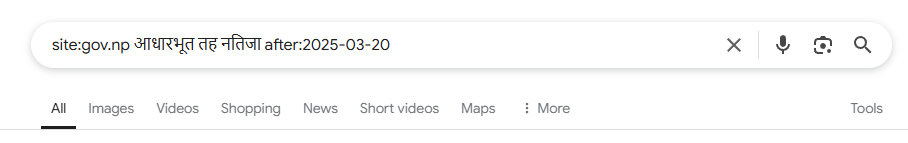
What Does This Search Do? 🤔
Imagine you’re looking for a special kind of report called “आधारभूत तह नतिजा,” but you only want to find the latest ones! So, you need a smart way to search.
Here’s a cool search trick:
site:gov.np आधारभूत तह नतिजा after:2025-03-20
What does it do? It helps you search for आधारभूत तह नतिजा reports that were published after March 20, 2025, and only on websites that end with .gov.np.
Why the “gov.np” Websites? 🤓
Well, in Nepal, most of the official websites for cities and towns have an address that ends with .gov.np. This includes:
- Municipalities (big cities and towns)
- GauPalikas (smaller rural areas)
So when you use this search trick, you’re making sure you only find the latest BLE exam results from trusted government websites. Neat, right?