The Cover Letter Generator for .com np Domain Registration is a valuable tool for anyone looking to register a .com np domain in Nepal. It is one of the compulsory documents that you must submit with your domain name application. With this generator, you can easily create a professional cover letter that will enhance your application.
Whether you are applying for a personal or business .com.np domain, having a well-crafted cover letter can make a positive impression on the registration authorities. The generator allows you to customize your cover letter by providing relevant information such as your contact details, purpose of registration, and any specific requirements you may have.
The generated cover letter will be informative and concise, highlighting your intentions and expertise in securing the domain. This tool saves you time and effort, as you no longer need to draft a cover letter from scratch. With the Cover Letter Generator for .com np Domain Registration, you can make a strong case for your domain registration request and increase the chances of your application being approved.
What does this NP Domain Registration Cover Letter Generator address?
This generator consists of fields to input Full Name, Email Address, Domain Name, Phone Number, Primary Nameserver and Secondary Nameserver. You will have an option to choose either it is for personal registration or for a business registration.
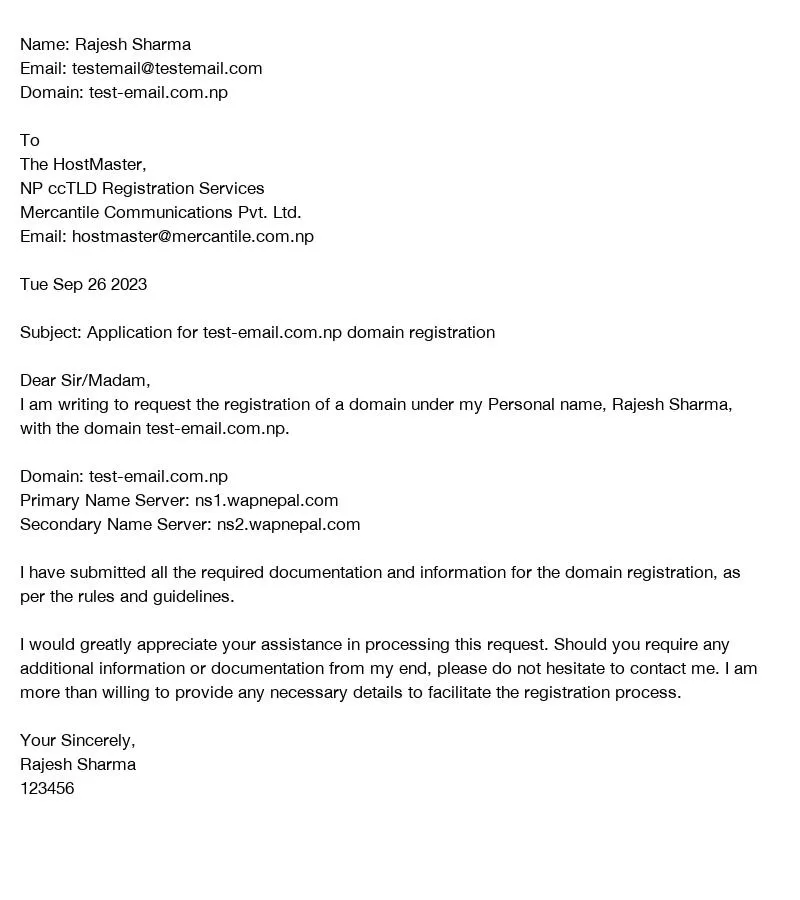
Whenever you click on Generate and Download Letter button, your final sample cover letter will be ready.
But, here is the point, you need to upload a cover letter in JPEG format while submitting the form online on register dot com dot np.
Our tool allows us to download JPEG file. You can simply click on Download Letter as JPEG.
This file is ready to upload for registering a com.np domain.
