National Identity Card of Nepal
The National Identity Card of Nepal is the official document issued by the Government of Nepal to Nepali citizens. It contains the personal information of the holder, such as name, date of birth, gender, and address. The card also has a photograph of the holder, and is used for various purposes such as identification, verification, and authentication.
A Process on How to Fill Nepal National ID Online Form
If you want to fill Nepal National ID Online Form, you have to go to the official website and submit your application. You need to provide your mobile number, national identity card number, and other detail. After that, you may get a notice from the office. You have to go there and work on the registration. They will provide you with a national identity card.
#1 Visit Rastriya Parichaya Patra website Donidcr.gov.np
The Rastriya Parichaya Patra Form (national identity card) can be obtained from the website of the Department of Nationality, Passports, and Citizenship (DNPAC) at www.donidcr.gov.np. The form can be completed online, or it can be obtained in person from the DNPAC office. The completed form must be accompanied by a copy of the applicant’s citizenship certificate, recent photographs of the applicant, and fingerprints taken by a qualified official. The national identity card will be issued within 60 days of receipt of the completed application form.
#2 Login to the website
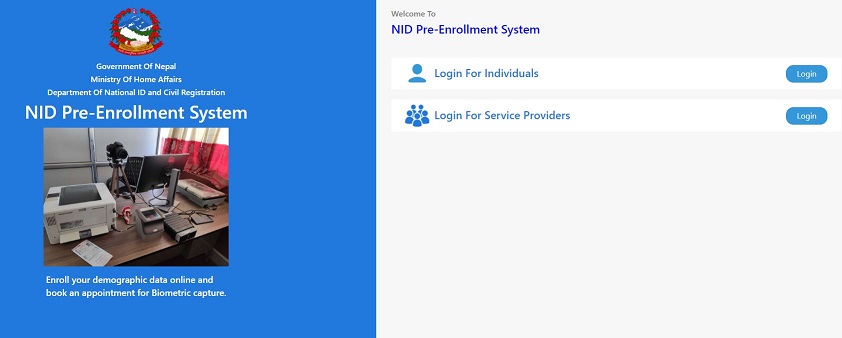
#3 Fill out the NID Form
As you proceed further on filling out the NID form, you will be asked to provide your personal details, contact details, and family details.
#4 Book an appointment
You need to book an appointment for biometrics. You will see the earliest appointments that are available on the screen.
#5 Submit
You can submit your form.
Applying for a national identity card online is a simple process. First, you will need to follow the above steps from the official website to fill out the form and submit it online. After that, you will need to undergo a digital biometric process yourself.
Video guide on how to get a National Identity Card in Nepal
Things to remember:
Before submitting the card application form, make sure all your details are correct.
You need to take the original documents during the appointment.
National Identity Card Nepal Status Check
Once you submit the application for National identity card in Nepal, you will get 16 digits application number. You can use that number to check whether your NID card is printed or not.
Where is NID application number?
You can find your NID application number on the confirmation page that you got after submitting an application for NID. In this image, we have circled out where exactly is NID application number.
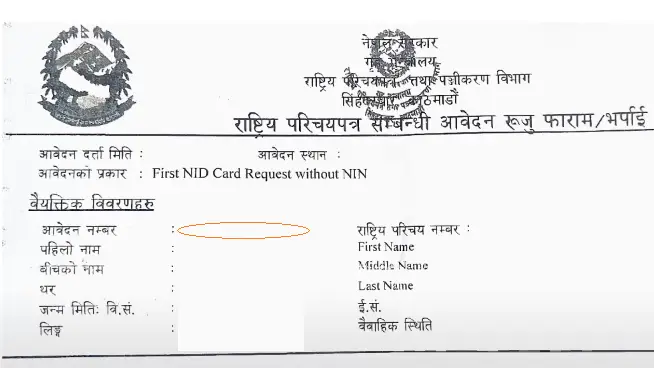
After you get your application ID, you can do a national identity card print check using the SMS service.
- Go to the message box.
- Type N, give space, and write your 16 digits application number.
- Send it to 30001
The syntax for NID card check is N<Space><16digitsapplicationnumber> & send it to 30001.
If your NID application is approved, you will get a return text message from DONIDCR_ALT.
Your Application has been APPROVED and Your National Identity Number (NIN) is xxxxxxxxx.
DoNIDCR
If your NID application is not printed yet, you will get a return text message from DONIDCR_ALT as follows.
Your Application is NOT_FOUND. Please whatsapp your Confirmation Page on 9851316034/35 for more information.
DoNIDCR




