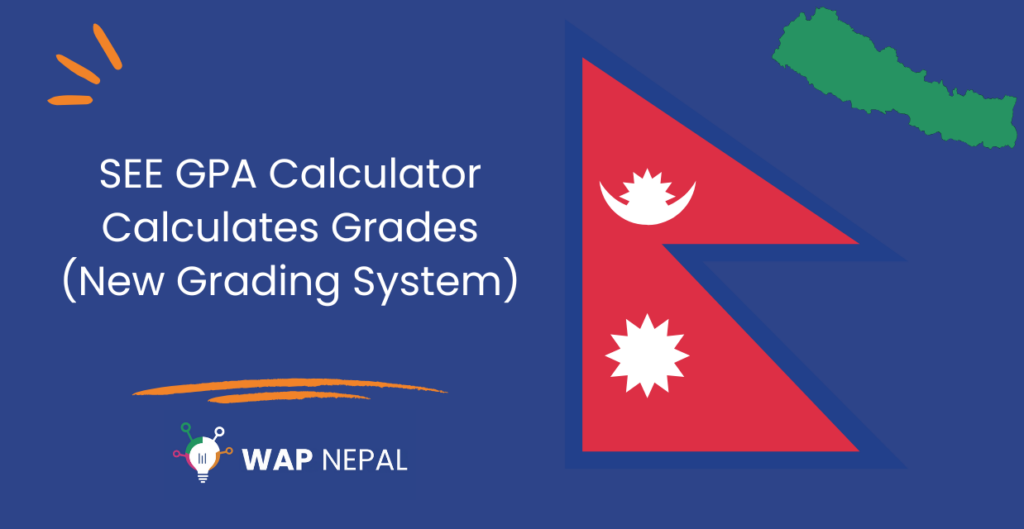
Our SEE GPA calculator tool is so accurate and error free that you can’t input value more than the full mark.
Calculating your GPA can feel like a big task, but it doesn’t have to be! Knowing your grade point average is important for your school success and future college plans. With our simple SEE GPA calculator, you can quickly see how your grades add up.
How to Calculate SEE Grades with New Grading System?
Just enter your letter grades and the credit hours for each class. Our tool helps you understand how well you’re doing in school. Whether you’re aiming for a 4.0 or just trying to improve, knowing your GPA will help you plan your next steps.
- Enter your theory and practical marks for Nepali, English, C. Math, Science, Social, Optional I, and Optional II.
- Click on calculate GPA button
