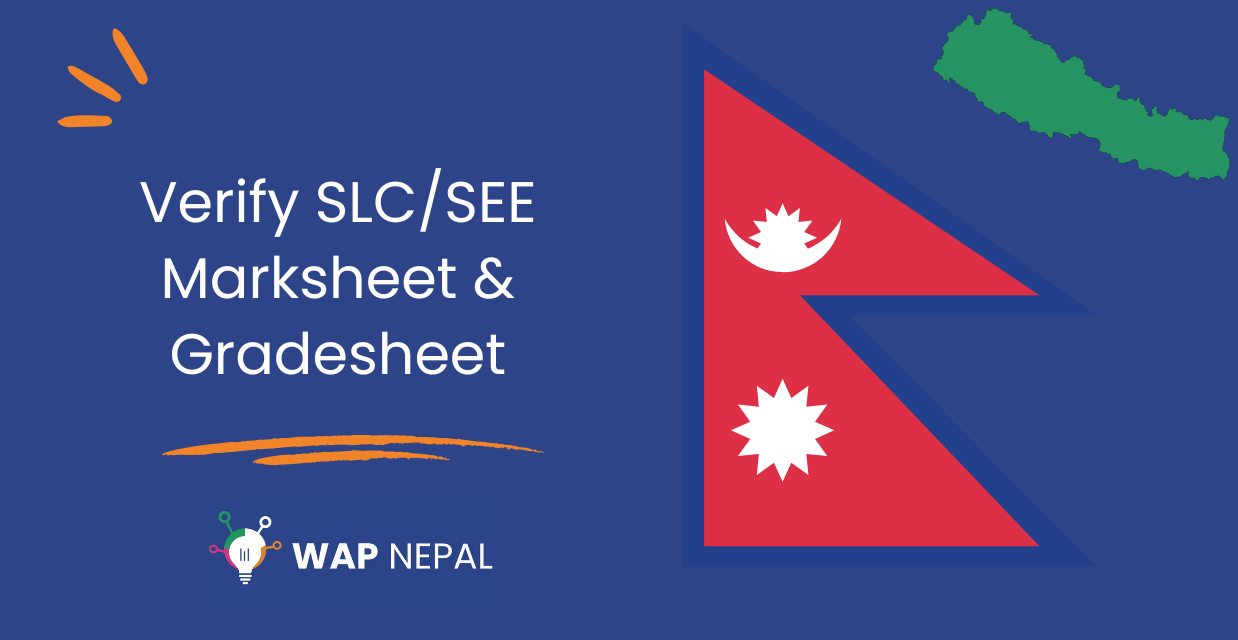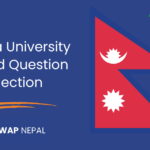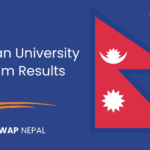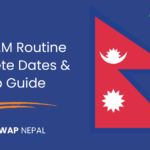You can verify your SEE and SLC certificates online using two separate methods. Each certificate, SEE and SLC, has its own process for online verification.
Let’s talk about the benefits of this dedicated SEE result verification website.
- You can check your SEE or SLC result by putting the symbol number, date of birth, and exam passed year.
- If you have taken exam many years before, also, you can check your scores.
- For employers, it is easy now to check whether submitted documents are genuine.
- You can get marksheet and grade sheet with full information.
Now, let’s learn how to verify every genuine certificates.
Verify SLC Certificate in Nepal with Marksheet from 2057 to 2073
Students who had taken SLC (School Leaving Certificate) examination from 2057 to 2073 can check out their results here.
- You can go through the official governmental website https://verify.soce.gov.np/ to get your SLC certificate.
- Type your SLC symbol number, Date of birth, and the year you passed your SLC exam.
- Click ‘Get Result’. You will get your SEE examination result with your mark sheet.
Graphical representation of each step.
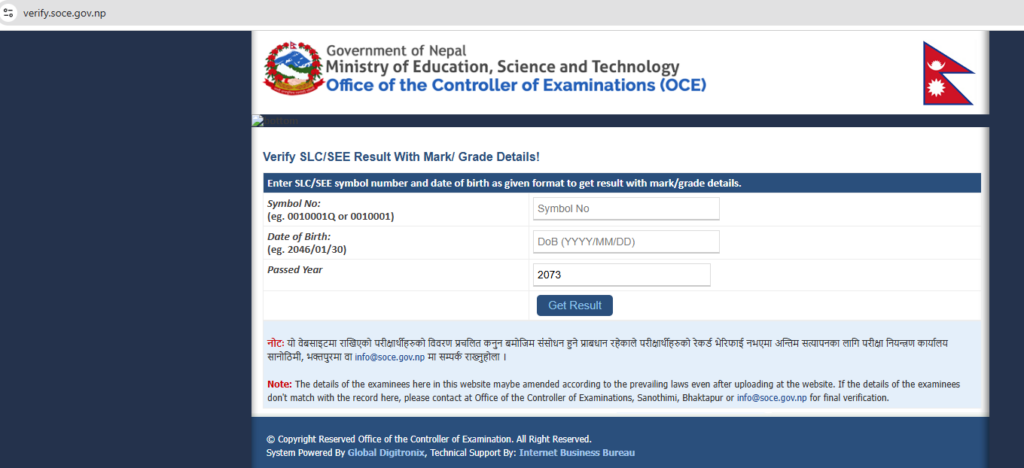
SEE certificate is valuable for the future. SEE is a minimum requirement for every working field.
Verify SEE Certificate Document with Grades from 2074 to 2078
Students who had taken SEE (Secondary Education Examination) from 2074 to 2078 can check out their grade details here.
- You can go through the governmental website http://result.see.gov.np/Result to get your SEE certificate.
- Type your SEE symbol number, Date of birth, and the year you passed your SEE exam.
- Click ‘Search’. You will get your SEE examination result with your mark sheet.
Conclusion
SLC Certificate Verification: You can go to the website of the Nepal Government https://verify.soce.gov.np to get every mark sheet of SLC examination from 2057 BS to 2073 BS.
SEE Certificate Verification: You can go to the website of the Nepal Government http://result.see.gov.np/Result if you want to verify grade sheet of SEE examination from 2074 BS to 2078 BS.
You must enter your symbol number, date of birth, and the year you enrolled to get your result details.
Nepal’s Government has taken this step as fake certificates are rapidly increasing in the market. We all must appreciate the action of the SEE Examination Department as the exam result will be more effective and will surely reduce fake SEE certificates.